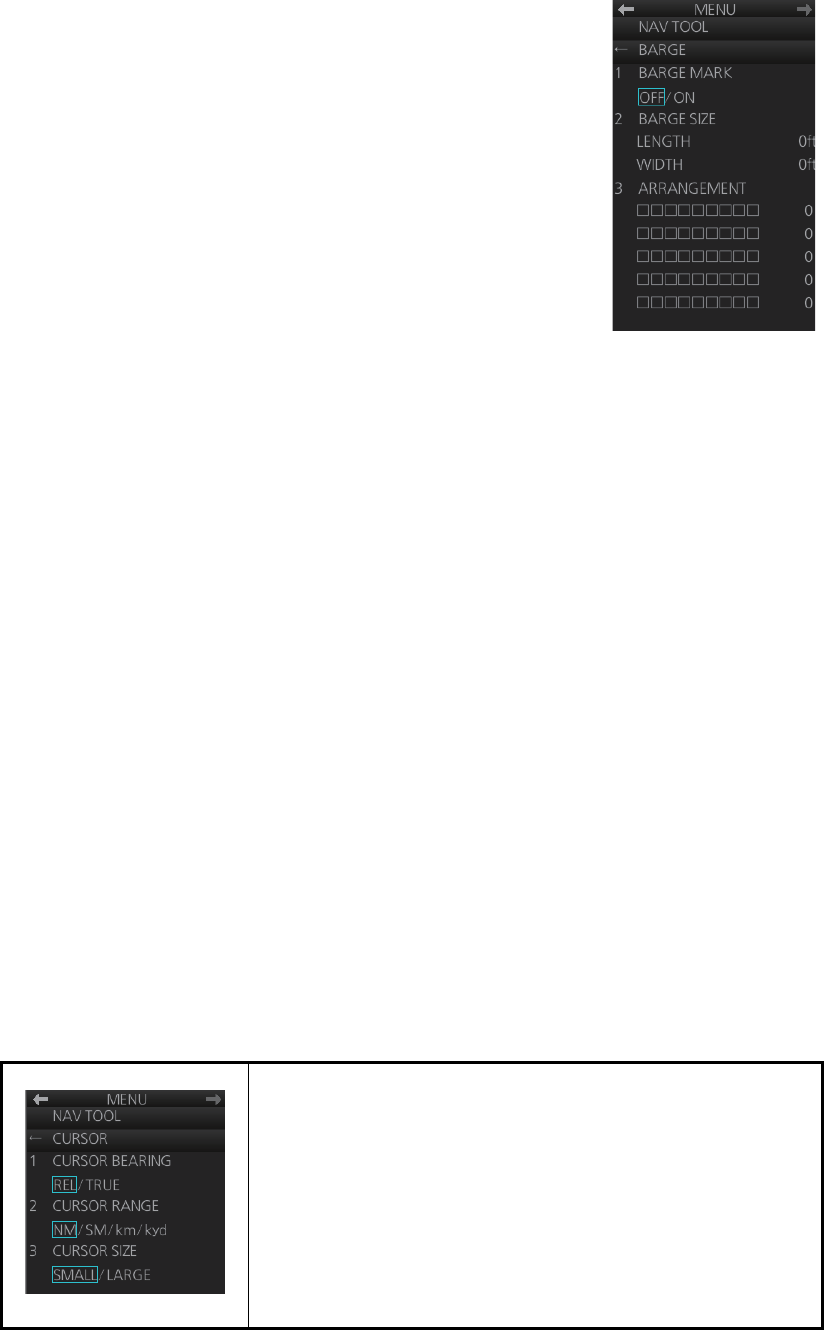
2. RADAR, CHART RADAR OPERATION
2-36
2. Select [7 BARGE] (B type) or [6 BARGE] (IMO and A
types).
3. Select [1 BARGE MARK].
4. Select [ON] to turn on the barge mark.
5. At [2 BARGE SIZE], enter length (three digits) and width
(two digits) of the total number of barges.
6. Select [3 ARRANGEMENT].
7. Enter the number of barges that will be in front of your
vessel, row by row:
1) Select a barge row.
2) Spin the scrollwheel to set the number of barges in
the row. (The maximum number is nine.) The numerical indication to the right
of the squares changes with scrollwheel operation.
3) Push the left button to confirm your selection. The squares on the row are
“filled” according to the number of barges selected at step 2.
8. Close the menu.
The radar display now shows the barge mark on the display.
2.25.7 Antenna marker
The antenna marker appears as a blue cross at the antenna location. The marker can
be shown or hidden as follows:
1. Open the menu then select [5 MAP•MARK] and [1 MARK SETTING].
2. Select [5 ANTENNA MARK] (B type) or [4 ANTENNA MARK] (IMO and A types).
3. Select [ON] or [OFF] as appropriate.
2.25.8 Cursor
The cursor measures the range and bearing to an object, selects menu items, selects
location for mark entry, etc. For the B-type radar, you can select cursor attributes
(bearing reference, range unit and size for the cursor) on the [CURSOR] menu in the
[NAV TOOL] menu. For the IMO- and A-type radars you can select only the cursor
bearing reference, with [EBL•CURSOR BEARING] in the [EBL•VRM•CURSOR] menu
of the [NAV TOOL] menu.
[CURSOR BEARING]: Show cursor bearing reference in
true or relative.
[CURSOR RANGE]: Show the cursor range indication in the
NM, SM, km or kyd. Not available with either IMO- or A-type
radar.
[CURSOR SIZE]: Select the cursor size for small or large.
The large cursor covers the entire echo area. Not available
with either IMO- or A-type radar.


















