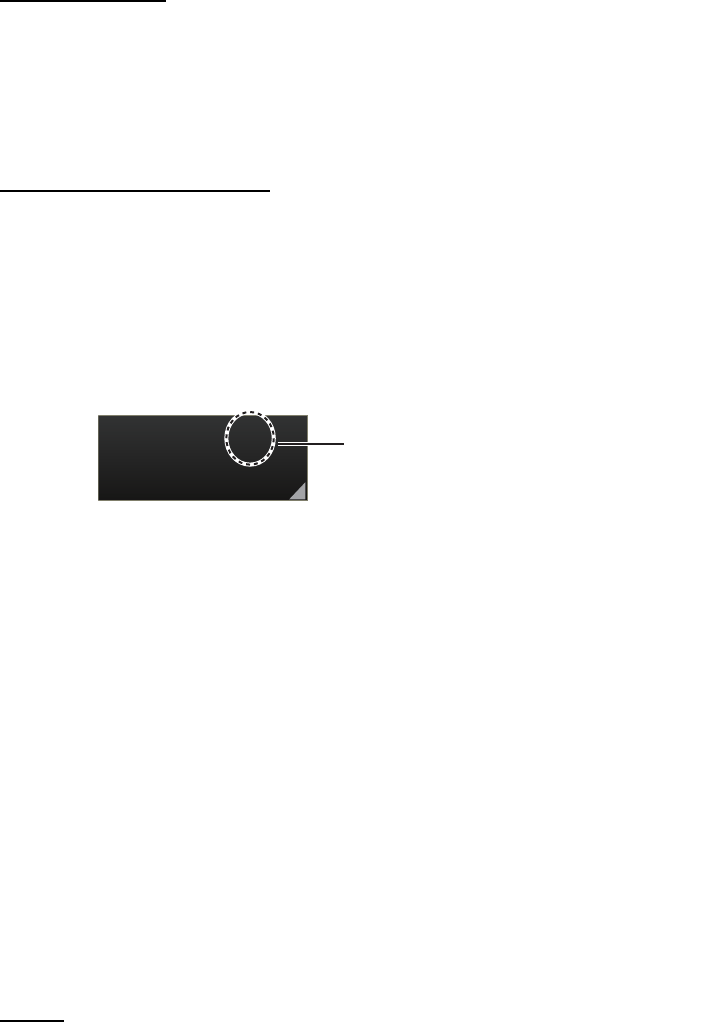
2. RADAR, CHART RADAR OPERATION
2-46
2.30.1 How to enable or disable the dual radar display
Turn on the power of main radar and external radar to set them in standby. The dual
radar function is not available when one of two radars is in TX (transmit) state or turned
off.
From the menu
1. Open the menu then select [1 ECHO] and [9 DUAL RADAR].
2. Select [COMBINE] to enable the dual radar display. To disable the dual radar dis-
play, select [OFF].
3. Close the menu.
From the antenna button
1. Right-click the [Antenna] button on the Status bar to show the context-sensitive
menu.
2. Select [Dual Radar].
3. Select [Combine]. To disable the dual radar display, select [Off].
"(D)" appears in the [Antenna] button on the Status bar when the dual radar display is
enabled.
2.30.2 Operating considerations for the dual radar display
In the dual radar mode, you can operate the antenna displayed in the [Antenna] button
on the Status bar. To operate the other antenna, select it in the [Antenna] button on
the Status bar.
You can toggle each radar between standby and TX in the dual radar display. When
switching to the standby mode, the Alert 730 "EXT Radar STBY" appears and the ra-
dar echoes are not displayed.
The following functions are based on the settings in the radar which enables the dual
radar display. These settings are common with two radars.
Notes
• The dual radar function is available between two FAR-3xx0 series radars using the
LAN. FAR-2xx7 and FCR-2xx9 are not available.
• When a transmission error occurs between two radars in the dual radar mode, the
Alert 750 "EXT Radar COM Error" appears and the dual radar function is turned off.
• The dual radar display is not available on the external radar which overlays the main
radar image even though the dual radar is turned on.
• If TT data (two places) are passed between two radars (see page 2-45), TT targets
are lost in the external equipment using TT informations (TTM) of this equipment.
• Off-center display • CU/TM reset
• Range scale • Trail settings
• Presentation mode • TT lost target filter
• Electronic chart on/off
ANT-1(D)
X-BAND
"(D)" appears on the [Antenna] button
when the dual radar display is enabled.


















