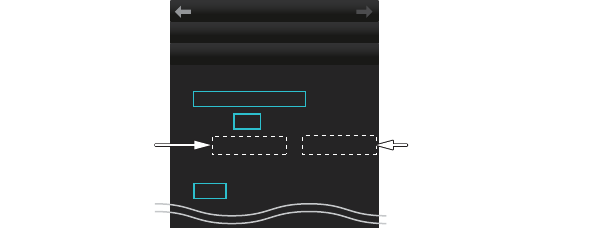
2. RADAR, CHART RADAR OPERATION
2-32
4. Select [REL] or [TRUE].
5. Close the menu.
2.23.5 How to select the PI lines orientation
1. Open the menu.
2. Select [3 NAV TOOL] and [1 PI LINE] to show the [PI LINE] menu.
3. Select [3 PI LINE MODE].
4. Select [PARALLEL] or [PERPENDICULAR].
[PARALLEL]: PI lines are displayed in parallel to your ship's heading when PI line
angle is set to 0°.
[PERPENDICULAR]: PI lines are displayed in perpendicular to your ship's head-
ing when PI line angle is set to 0°.
5. Close the menu.
2.23.6 How to reset PI lines
You can automatically return all or selected PI lines to default orientation, 0-degrees
for parallel orientation, 90-degrees for perpendicular orientation. This is faster than do-
ing it manually.
1. Open the menu.
2. Select [3 NAV TOOL] and [1 PI LINE] to show the [PI LINE] menu.
3. Select [4 RESET PI LINE] (reset currently displayed line) or [5 RESET ALL PI
LINE] as appropriate. The confirmation message "Attention: Do you wish to reset
PI No.x line setting?" or "Attention: Do you wish to reset all PI line settings?" ap-
pears. Click the [OK] button to reset the PI line(s).
4. Close the menu.
2.23.7 How to adjust PI line length
You can adjust the length of each PI line. This function is available when [2 SET ALL
PI LINE] is set to [1].
1. If not already displayed, display a PI line to adjust the length referring to
paragraph 2.23.1.
2. Open the menu.
3. Select [3 NAV TOOL] and [1 PI LINE] to show the [PI LINE] menu.
4. Select [6 TRUNCATE].
5. Select [ON] in [PI 1 (or 2, 3, 4, 5, 6) TRUNCATE].
1 PI 1 TRUNCATE
OFF / ON
24.000NM 24.000NM
2 PI 2 TRUNCATE
OFF / ON
NAV TOOL
← TRUNCATE
MENU
PI LINE
A
djust the length
forward a PI line.
Adjust the length
backward a PI line.


















