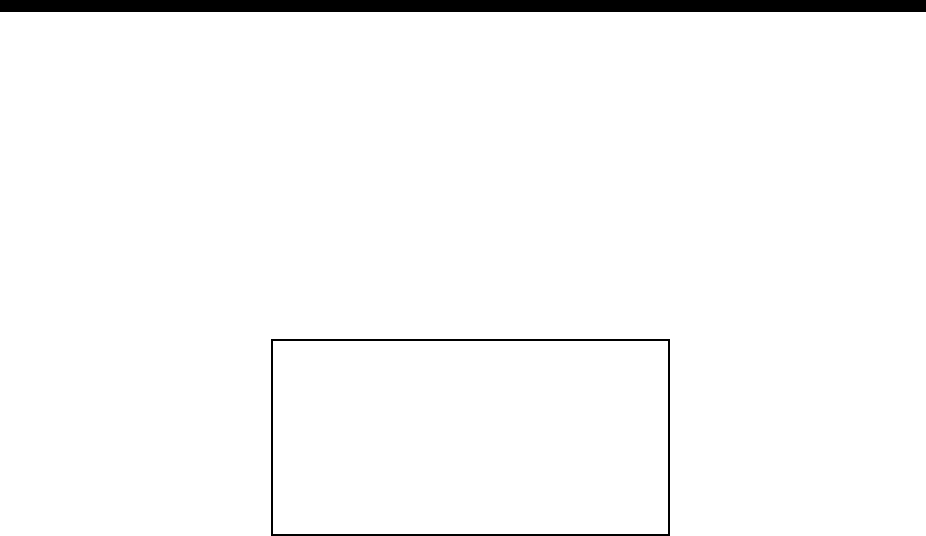
17
4 WAYPOINTS, NAVIGATION LINES
4.1 Entering Waypoints
100 waypoints are available. The user may enter position data in waypoints
01-98, by the trackball, by latitude and longitude position, and at own ship
position. Waypoint 00 is reserved for own ship position and waypoint 99 is for a
waypoint from external equipment.
4.1.1 Entering waypoints at cursor position
1. Press the [NAV MENU], [4] and [2] keys. The following display appears.
[ENTER WPT]
1 [ENTER WPT, NAV LINE]
2 ENTER WPT
CURSOR/ L/L/
OWN SHIP POSN
3 WPT NO. 01
00°00.000N/S
000°00.000E/W
ENTER WPT menu
2. Press the [2] key several times to choose CURSOR and then press the
[ENTER] key.
3. Press the [3] key to choose WPT NO.
4. Use the trackball to place the cursor on position desired.
5. Enter waypoint number in two digits with the numeric keys and then press
the [ENTER] key.
6. To continue entering waypoints by this method, repeat steps 4 and 5.
7. Press the [NAV MENU] key to close the menu.
4.1.2 Entering waypoints at specific position
1. Press the [NAV MENU], [4] and [2] keys.
2. Press the [2] key to choose L/L and then press the [ENTER] key.
3. Press the [3] key to choose WPT NO.
4. Enter waypoint number in two digits with the numeric keys and then press
the [ENTER] key.
5. Key in latitude and then press the [ENTER] key. To change polarity, press
the [3] key.
6. Key in longitude and then press the [ENTER] key. To change polarity, press
the [3] key.
7. To continue entering waypoints by this method, repeat step 4-6.
8. Press the [NAV MENU] key to close the menu.


















