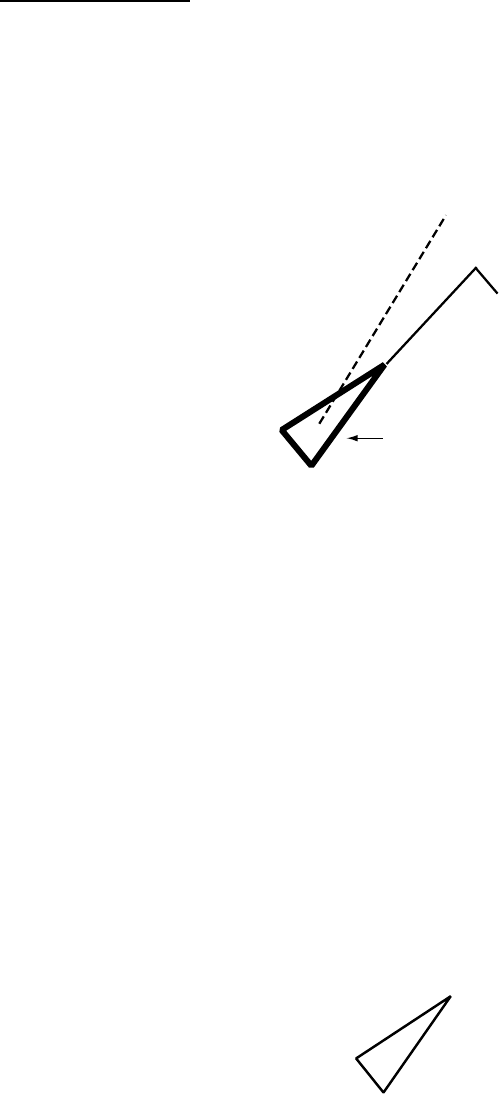
7. AIS OPERATION
33
Dangerous target
When an AIS target violates the CPA/TCPA alarm setting (set on the ARPA 1
menu in case of ARPA or EPA menu in case of EPA) its symbol changes to the
dangerous target symbol (red and flashing) and the indication “COLLISION”
appears. Press the [AUDIO OFF] key to acknowledge the CPA/TCPA alarm.
The audio alarm is silenced and the symbol stops flashing. Take appropriate
action to avoid collision.
Thicker than
activated target
Dangerous target
7.4 Sleeping Targets
7.4.1 Sleeping an AIS target
You may “sleep” an AIS target as below when the screen becomes filled with
targets. Note that targets that have been activated automatically cannot be
“slept.”
1. Use the trackball to place the cursor on an activated AIS target symbol.
2. Press the [AIS MENU] key to open the AIS menu.
3. Press the [2] key (SLEEP TARGET) to sleep the target.
4. Press any menu key to close the menu. The target is marked with the
sleeping target symbol, whose triangle is smaller than that of the activated
AIS target symbol.
Sleeping target
7.4.2 Sleeping all AIS targets
1. Press the [AIS MENU] key to open the AIS menu.
2. Press the [8] key (SLEEP ALL TARGETS) to sleep all targets.
3. Press any menu key to close the menu.


















