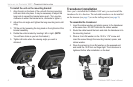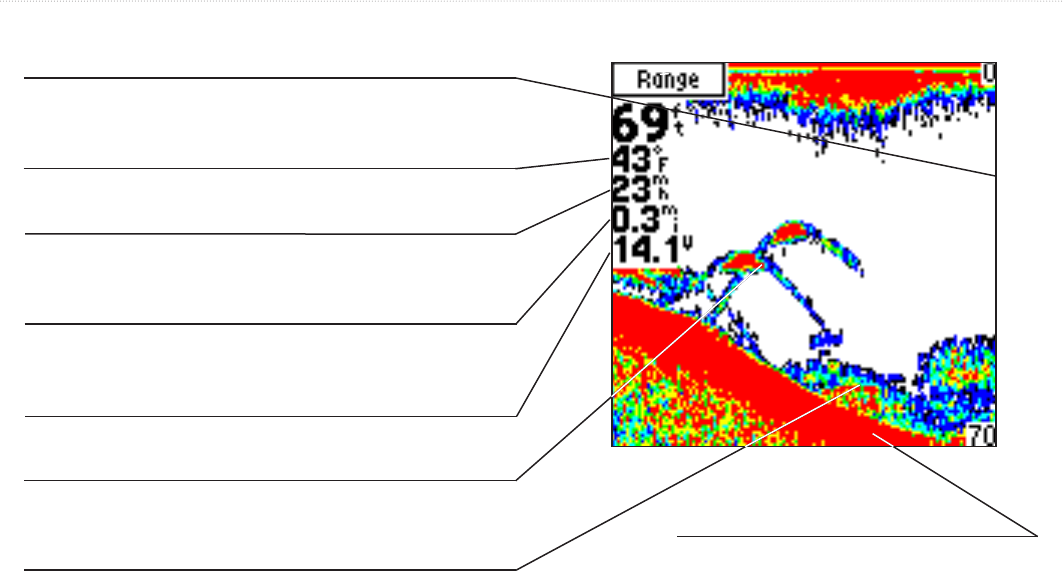
Fishnder 160C Owner’s Manual 1
oPerAtIng InstructIons > the fIshfInder 160c dIsPlAy
The Fishnder 160C Display
Water Depth
The Depth Scale is shown from top to bottom along the right
side. Messages and Alarm Icons appear along the bottom.
Water Temperature
The unit can show the water temperature at the transducer.
Speed
With a speed capable transducer, speed is shown in miles per
hour, kilometers per hour, and knots.
Distance
With a speed capable transducer, distance is shown in miles,
nautical miles, or kilometers.
Battery Voltage
You can choose to show the current battery voltage (see page 18).
Fish (Suspended Targets)
Suspended targets appear as arches or sh symbols (see page 16),
and you can set an alert for when a target is detected
Thermocline and Structure
Garmin’s See-Thru
®
technology can show more than just the
thermocline and structure, the unit nds targets in and below
the thermocline, trees, brush, and deadfall.
(Simulated display)
Bottom Shape and Type
Garmin’s Auto Gain system provides a clear
graphic representation of the bottom type and
its shape.