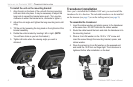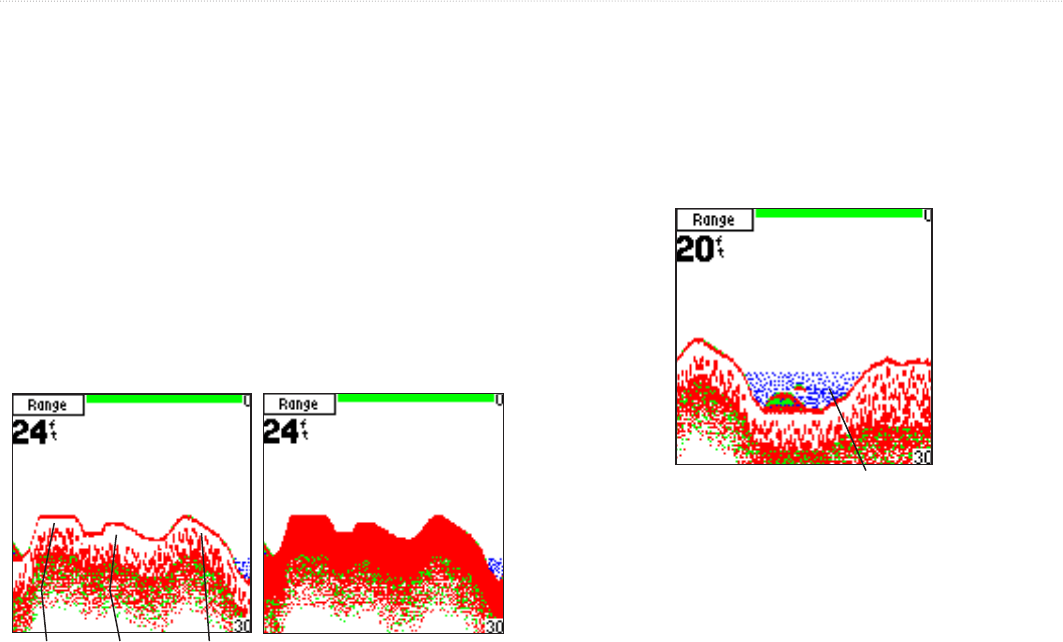
Fishnder 160C Owner’s Manual
gettIng stArted > understAndIng the fIshfInder And sonAr
Whiteline
The Fishnder 160C can help you to determine if the bottom is hard
or soft. When the sonar sound waves are reected back by the bottom,
a hard bottom returns a stronger signal than a soft bottom. A thin
whiteline indicates a softer bottom while a thick whiteline indicates
a harder bottom. Normally, a red line shows the point where water
meets the bottom. This line follows the bottom contour, along with
any signicant objects lying on the bottom. The unit uses the whiteline
function to make the bottom layer information easier to distinguish.
With the Fishnder 160C, active whiteline helps accentuate where
strong signals are located, which makes bottom type determination
easier. The example below shows the bottom return with and without
the whiteline activated.
Whiteline Turned Off
Hard Bottom
Whiteline
Soft Bottom
Thermoclines
Garmin’s See-Thru technology allows the Fishnder 160C to “see”
through thermoclines and helps locate sh where they live; and sh
love thermoclines!
A rough denition of a thermocline is a break in water where the
water temperature changes faster than the water above it.
Thermocline