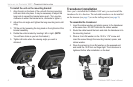Fishnder 160C Owner’s Manual
gettIng stArted > understAndIng the fIshfInder And sonAr
The bottom of the water is always going to be the strongest signal,
and therefore the bottom is the continuous, intense red line running
across the bottom of the screen. The Fishnder 160C includes the
latest technology in interpreting bottom signals; it can see through
sh, structures, and thermoclines (see page 3). Even so, large
schools of sh or dense structures close to the bottom can affect
water depth return readings.
Along the top of the screen, you might see a grouping of intense
colors. This area is surface clutter, which can be caused by waves or
any other sonar interference at the surface of the water. Too much
surface clutter can obscure your view of sh. You can turn down the
Gain setting to reduce this surface clutter.
Between the bottom and the surface clutter, you may see suspended
targets. By default, the targets appear as arches.
NOTE: Suspended target returns might not always appear
as perfect arches, due to the speed, sh orientation, or other
conditions.
You can turn on the Fish Symbols setting if you want to see
suspended targets indicated by sh shapes instead of arches.
Using Dual Beam
A dual beam transducer can transmit a narrow or a wide beam. The
water area covered by the transmitted sound waves is determined by
the transducer beam width and the water depth. The narrow beam
provides crisp detail of what is under your boat, and is very helpful
if you are shing in deeper water where the beam covers more area
(for example, at a depth of 30 feet, the narrow beam covers the area
of about a 7-foot circle).
Wide
Beam
Narrow
Beam
The wide beam is more helpful in shallow water, because it gives
you a much wider view of objects in the water, including areas
beyond the sides of your boat. At a depth of 30 feet, the wide beam
covers the area of approximately a 20-foot circle.