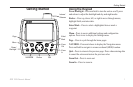GPS 152H Owner’s Manual 9
Navigation
Saving a Track
1. From any Main page, press Menu twice.
2. Highlight Trk.
3. Press Menu, and select Save.
4. Select the time, the date, or the Entire Log you want to save.
Optionally, you can edit the name of the track.
Navigating a Saved Track
1. Press NAV/MOB.
2. Select Follow Track.
3. Select the track you want to take.
4. Select Original to follow the track as it was originally recorded,
or select Reverse to follow the track in the opposite direction.
Deleting a Saved Track
1. From any Main page, press Menu twice.
2. Highlight Trk > Saved.
3. Highlight the track you want to delete, and press Menu.
4. Select Delete Track.
Deleting All Saved Tracks
1. From any Main page, press Menu twice.
2. Highlight Trk > Saved.
3. Press Menu.
4. Select Delete All.
Clearing the Active Track
1. From any Main page, press Menu twice.
2. Highlight Trk.
3. Press Menu.
4. Select Clear > OK.