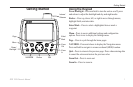ii GPS 152H Owner’s Manual
Table of Contents
Introduction ...........................................................................i
Tips and Shortcuts ........................................................................ i
Manual Conventions ..................................................................... i
Product Registration ..................................................................... i
Contact Garmin ............................................................................. i
Getting Started .....................................................................1
Using the Keypad ......................................................................... 1
Turning the Unit On or Off ............................................................2
Acquiring GPS Satellite Signals ...................................................2
Adjusting the Backlight and the Contrast ..................................... 2
Entering Text in a Field ................................................................ 2
Navigation ............................................................................3
Main Pages .................................................................................. 3
Creating Waypoints ......................................................................3
Navigating to a Destination .......................................................... 5
Creating, Navigating, and Editing Routes .................................... 6
Using Tracks ................................................................................ 8
Settings ..............................................................................10
Customizing the Main Pages ..................................................... 10
Using the Settings Menu .............................................................11
Appendix ............................................................................20
Specications .............................................................................20
Alarms and Messages ............................................................... 21
Using Simulator Mode ................................................................ 23
Viewing System Information ...................................................... 23
Restoring the Original Factory Settings ..................................... 23
NMEA 0183 ................................................................................23
Caring for the Unit ......................................................................24
Software License Agreement ..................................................... 24
Index ...................................................................................25