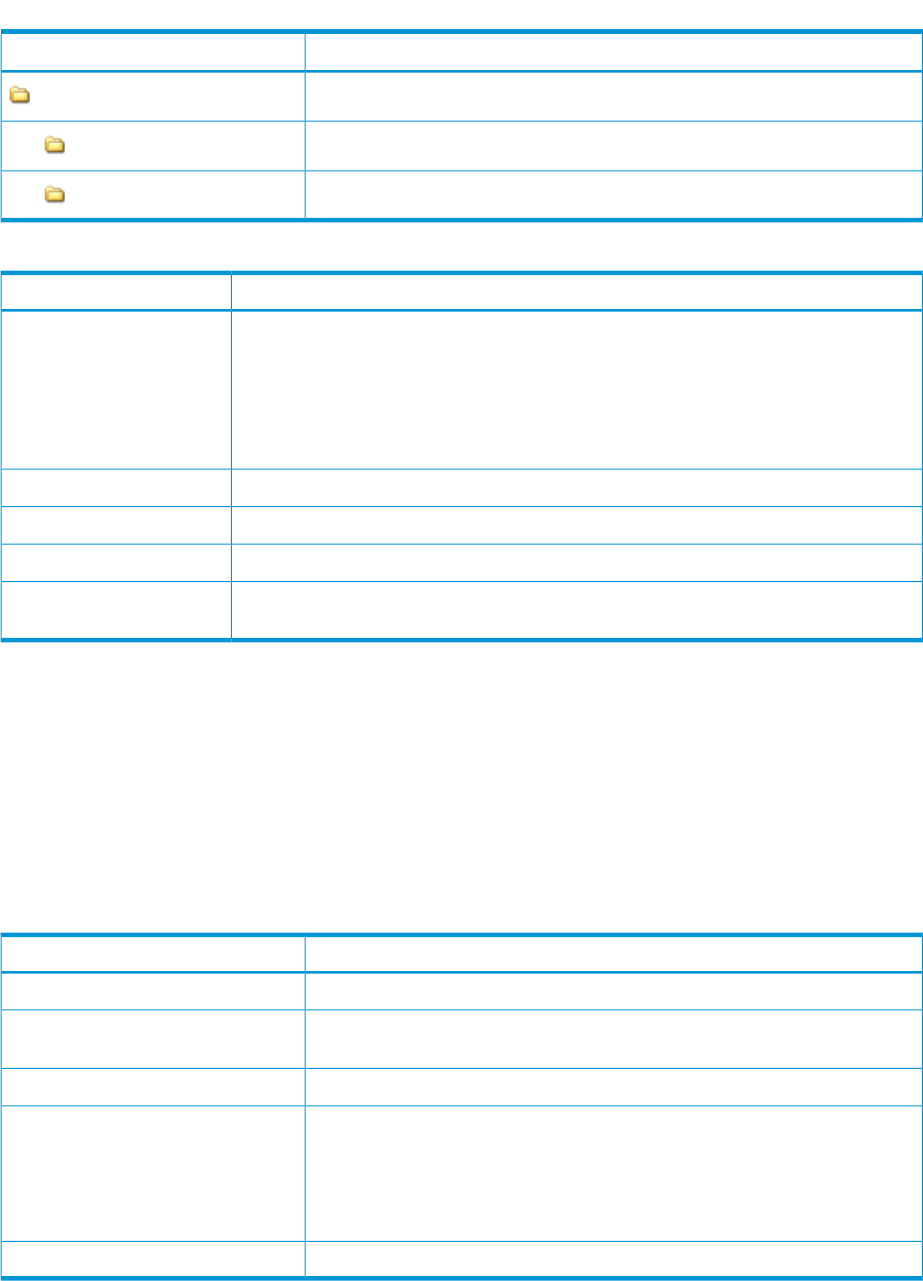
Table 3 Typical Windows file layout (continued)
DescriptionFile/Subfolder
Post-deployment scripts for configuration and software installation
oem\
Drivers required for deployment
drivers\
A small set of smart components required to make the target manageable
components\
Table 4 Windows scripted install default settings
Default settingComponent
The administrator password is password. For Windows 2003, this password is stored
as clear text in the unattend answer file. HP recommends changing the default
administrator password.
NOTE: To hide local administrator passwords, use the “Hide Sensitive Data in an
Answer File” option in “Windows System Image Manager” available in Microsoft
Windows AIK.
Administrator password
A single partition is created automatically that expands to the full drive size.Drive configuration
The computer name uses the 15 right-most characters of the console display name.Computer name
Firewall settings are disabled.Firewall
Added to workgroup "WORKGROUP". SNMP and WMI are enabled. The default value
of the SNMP community is public.
Networking
Linux features
These features enable you to deploy Red Hat Enterprise Linux (RHEL) or SUSE Linux Enterprise
Server (SLES) via a scripted install.
• You can accomplish most customizations by either editing the answer file or adding a step to
the *-post.sh script.
• You can change the default Altiris Deployment Agent settings by editing the adlagent.conf
file.
Table 5 Typical RHEL and SLES scripted install job layout
DescriptionTask
Partitions and formats the target hard drive.Distribute Disk Image
Copies the distribution’s initrd, kernel, and grub configuration to the hard drive.Run Script – Configure Boot
Environment
Generates the kickstart or control answer file for this target.Run Script – Configure Answer File
Performs any additional configuration and installs additional software.Install Package
NOTE: This task will not execute until:
• The operating system has been installed.
• The Altiris agent has been installed and connects to the Deployment Server.
Reboots the target for all changes to take effect.Power Control
14 Reference


















