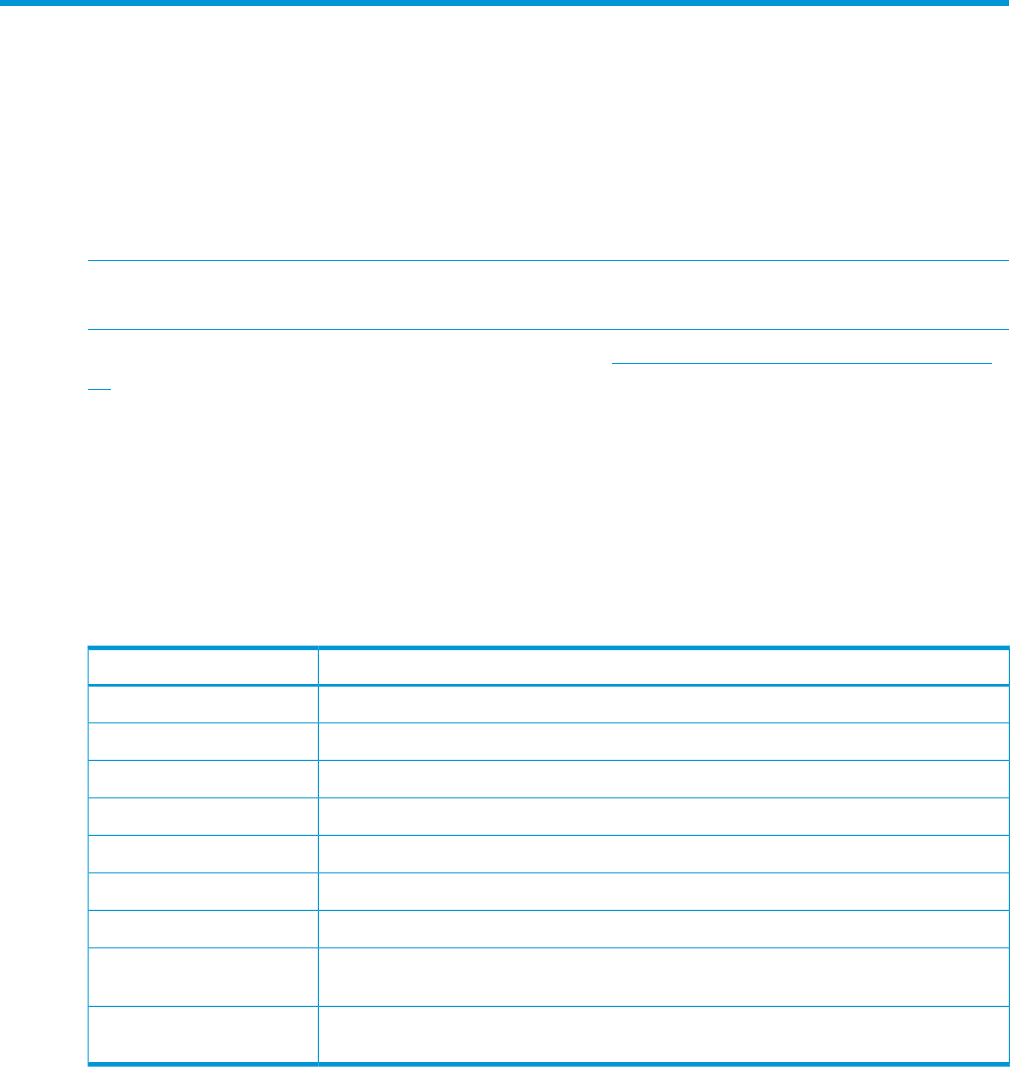
1 Overview
HP Insight Control server deployment is a server deployment solution that provides:
• Automated server hardware configuration and operating system deployment.
• Consistent Windows, VMware, and Linux deployment on the latest HP servers.
• Scalable deployment of ProLiant Blade Servers.
This document describes the provided content and outlines how to get started.
NOTE: This document does not cover how to use the Altiris Deployment Server. You can find
Altiris Deployment Server help in the Deployment Console help menu.
You can find additional help in the Knowledge Base at http://www.hp.com/go/insightdeploy/
kb. It contains:
• Release notes (which contain known issues, supported hardware and operating systems, and
so on)
• Troubleshooting information
• How-to procedures
• Frequently asked questions
The following are some key articles in the knowledge base.
Table 1 Knowledge Base articles
TitleArticle number
License Files And Licenses20000001
Primary Lookup Key And Virtual Connect20000023
Troubleshooting Windows 2008 Sysprep Image Installs20000037
Servers With Multiple Disks Deployment Support20000038
How To Perform a Boot From SAN Installation20000039
How To Install Software Packages And Support Packs20000042
How To Add A Windows Localized Distribution Or Edition20000043
Fibre Channel Over Ethernet (FCoE) And Internet Small Computer System Interface (iSCSI)
Deployment Support
20000063
Roles/Features to be enabled in IIS for Deployment Server/Web Console installed on
Windows 2012
20000086
4 Overview


















