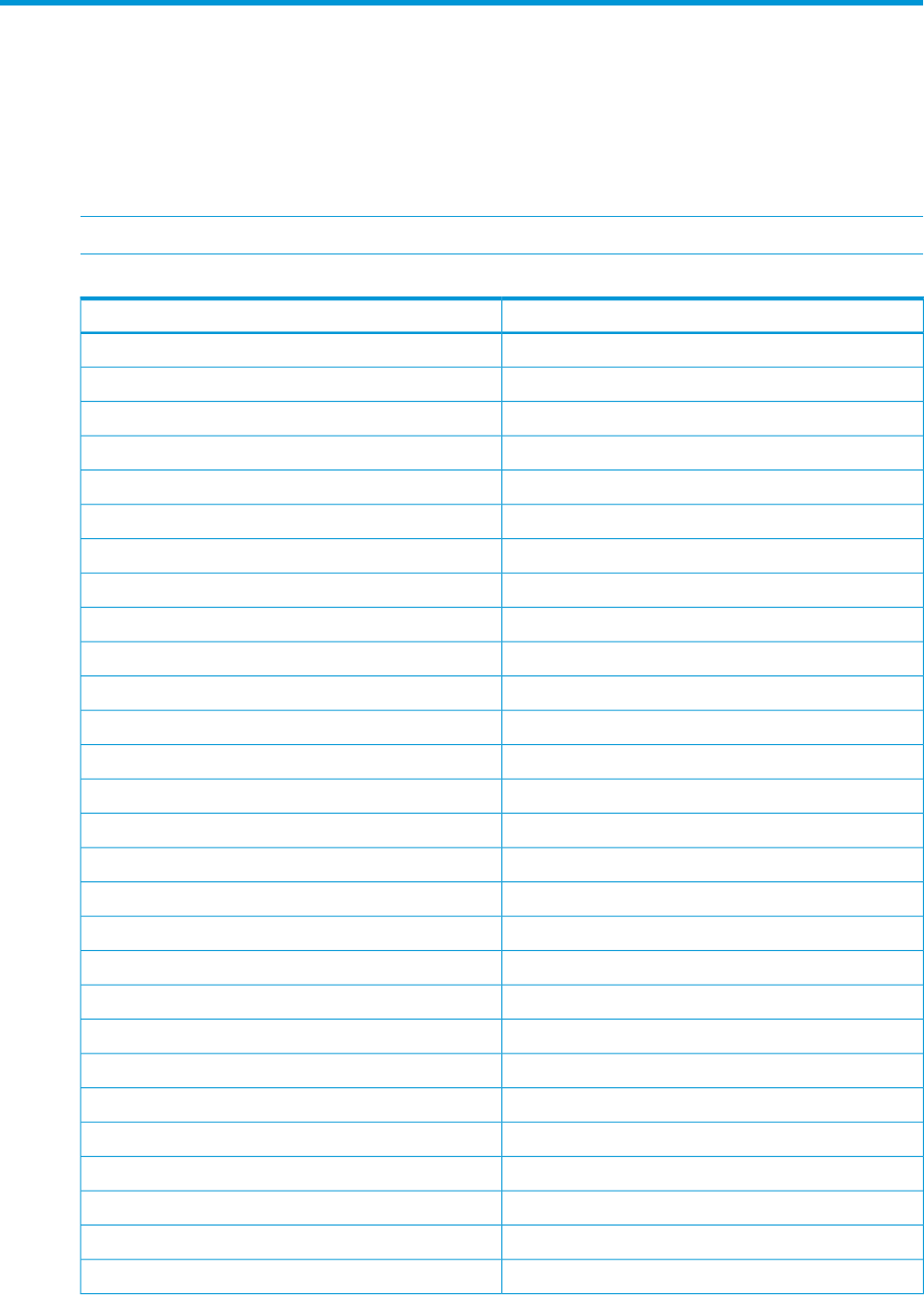
A Manually installing distribution files
If you did not copy the Windows, ESX, or Linux distribution files during the installation, you must
manually copy the files for the scripted installation jobs to function properly. Manually copying the
distribution files produces the same results as copying the files during the installation. To manually
copy the distribution files, copy the entire contents of each distribution CD or DVD to the appropriate
location\\localhost\express\hpfeatures\yyyy, where yyyy indicates operating system
shortcut name.
NOTE: For SLES 10, do not copy the second DVD.
Table 11 Operating system directory names
Directory nameOperating system
esx40u3Deploy ESX 4.0 U3 (EN-US)
esx41u2Deploy ESX 4.1 U2 (EN-US)
esxi50Deploy ESXi 5.0 (EN-US)
esxi50u1Deploy ESXi 5.0 U1(EN-US)
esxi50u2Deploy ESXi 5.0 U2(EN-US)
esxi50u3Deploy ESXi 5.0 U3(EN-US)
esxi51Deploy ESXi 5.1 (EN-US)
esxi51u1Deploy ESXi 5.1 U1 (EN-US)
hs7sp1-x64-en_usDeploy Hyper-V Server 2008 R2 SP1 x64 (EN-US)
hs7-x64-en_usDeploy Hyper-V Server 2008 R2 x64 (EN-US)
hs6-x64-en_usDeploy Hyper-V Server 2008 x64 (EN-US)
hs12r2-x64-en_usDeploy Hyper-V Server 2012 R2 x64 (EN-US)
hs12-x64-en_usDeploy Hyper-V Server 2012 x64 (EN-US)
rhel510KVM-x64Deploy RHEL 5.10 KVM Hypervisor x64(EN-US)
rhel510-x64Deploy RHEL 5.10 x64 (EN-US)
rhel59KVM-x64Deploy RHEL 5.9 KVM Hypervisor x64(EN-US)
rhel59-x64Deploy RHEL 5.9 x64 (EN-US)
rhel64kvm-x64Deploy RHEL 6.4 KVM Hypervisor x64(EN-US)
rhel64-x64Deploy RHEL 6.4 x64 (EN-US)
rhel65kvm-x64Deploy RHEL 6.5 KVM Hypervisor x64(EN-US)
rhel65-x64Deploy RHEL 6.5 x64 (EN-US)
sles10sp4-x64Deploy SLES 10 SP4 x64(EN-US)
sles11sp2KVM-x64Deploy SLES 11 SP2 KVM Hypervisor x64 (EN-US)
sles11sp2-x64Deploy SLES 11 SP2 x64 (EN-US)
sles11sp3KVM-x64Deploy SLES 11 SP3 KVM Hypervisor x64 (EN-US)
sles11sp3-x64Deploy SLES 11 SP3 x64 (EN-US)
esxi51u2Deploy vSphere 5.1 U2(EN-US)
esxi55Deploy vSphere 5.5 (EN-US)
21


















