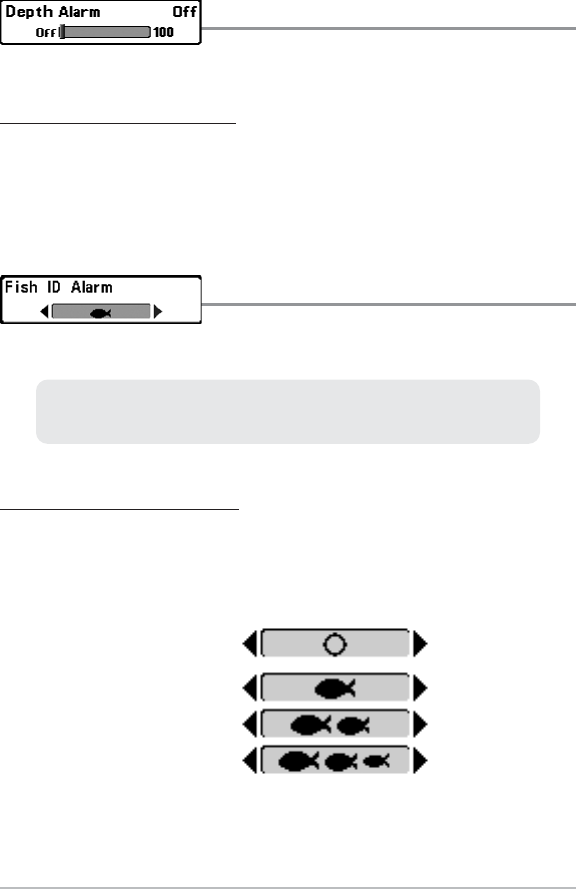
71
Depth Alarm
Depth Alarm sounds when the depth becomes equal to
or less than the menu setting.
To change the Depth Alarm setting:
1. Highlight Depth Alarm on the Alarms main menu.
2. Use the LEFT or RIGHT 4-WAY Cursor Control keys to change the Depth Alarm
setting. (OFF, 1 to 100 feet, or 0.5 to 30 meters [International Models Only], Default
= OFF)
Fish ID Alarm
Fish ID Alarm sounds when the Fishing System detects
fish that correspond to the alarm setting. Fish ID Alarm will only sound if Fish ID+
TM
is on.
To change the Fish ID Alarm setting:
1. Highlight Fish ID Alarm on the Alarms main menu.
2. Use the LEFT or RIGHT 4-WAY Cursor Control keys to change the Fish ID Alarm
setting. (Off, All, Large/Medium, Large, Default = Off)
All
Large/Medium
Large
Off
For example, if you've set the Fish ID Alarm to sound for Large fish only,
the Fish ID alarm will sound when a large-sized fish is detected.


















