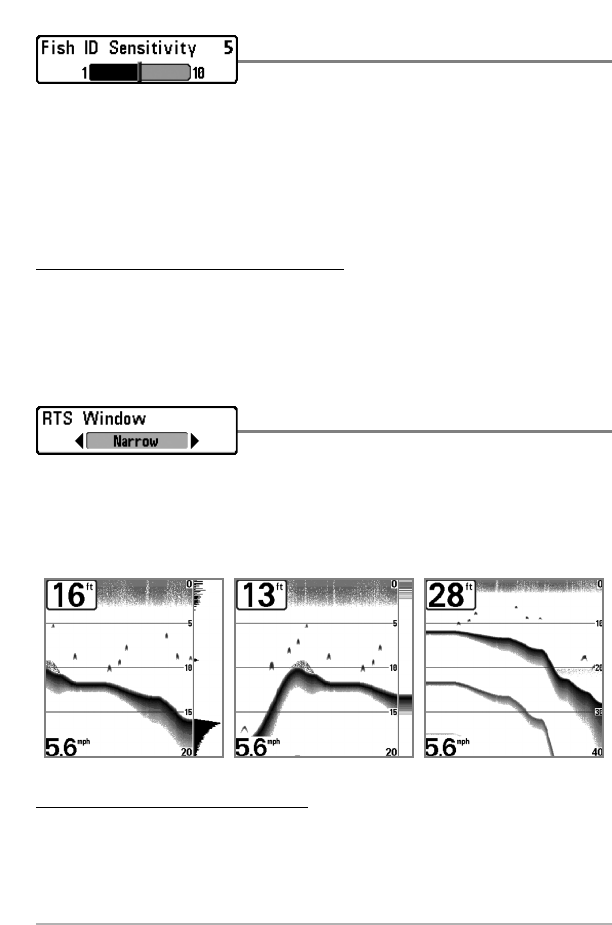
58
Fish ID Sensitivity
Fish ID Sensitivity adjusts the threshold of the
Fish ID+™ detection algorithms. Selecting a higher setting allows weaker
returns to be displayed as fish. This is useful for identifying smaller fish species
or baitfish. Selecting a lower setting displays fewer fish from weak sonar
returns. This is helpful when seeking larger species of fish. Fish ID Sensitivity
is used in conjunction with Fish ID+™. Fish ID+™ must be On for Fish ID
Sensitivity to affect the ability of the Fishfinder to identify sonar returns as fish.
T
o change the Fish ID Sensitivity setting:
1. Highlight Fish ID Sensitivity on the Sonar main menu.
2. Use the LEFT or RIGHT 4-WAY Cursor Control keys to change the Fish
ID Sensitivity setting. (Low = 1, High = 10, Default = 5)
Real Time Sonar (RTS®) Window
RTS® Window sets the RTS® Window to either
Wide or Narrow, or turns it off in the Sonar View. The RTS® Window always
updates at the fastest rate possible and only displays returns that are within the
transducer beam. See Real Time Sonar (RTS®) Window for more information.
T
o change the RTS® Window setting:
1. Highlight RTS Window on the Sonar main menu.
2. Use the LEFT or RIGHT 4-WAY Cursor Control keys to change the RTS®
Window setting. (Wide, Narrow, Off, Default = Wide)
RTS® Window (Narrow)
RTS® Window (Off)RTS® Window (Wide)


















