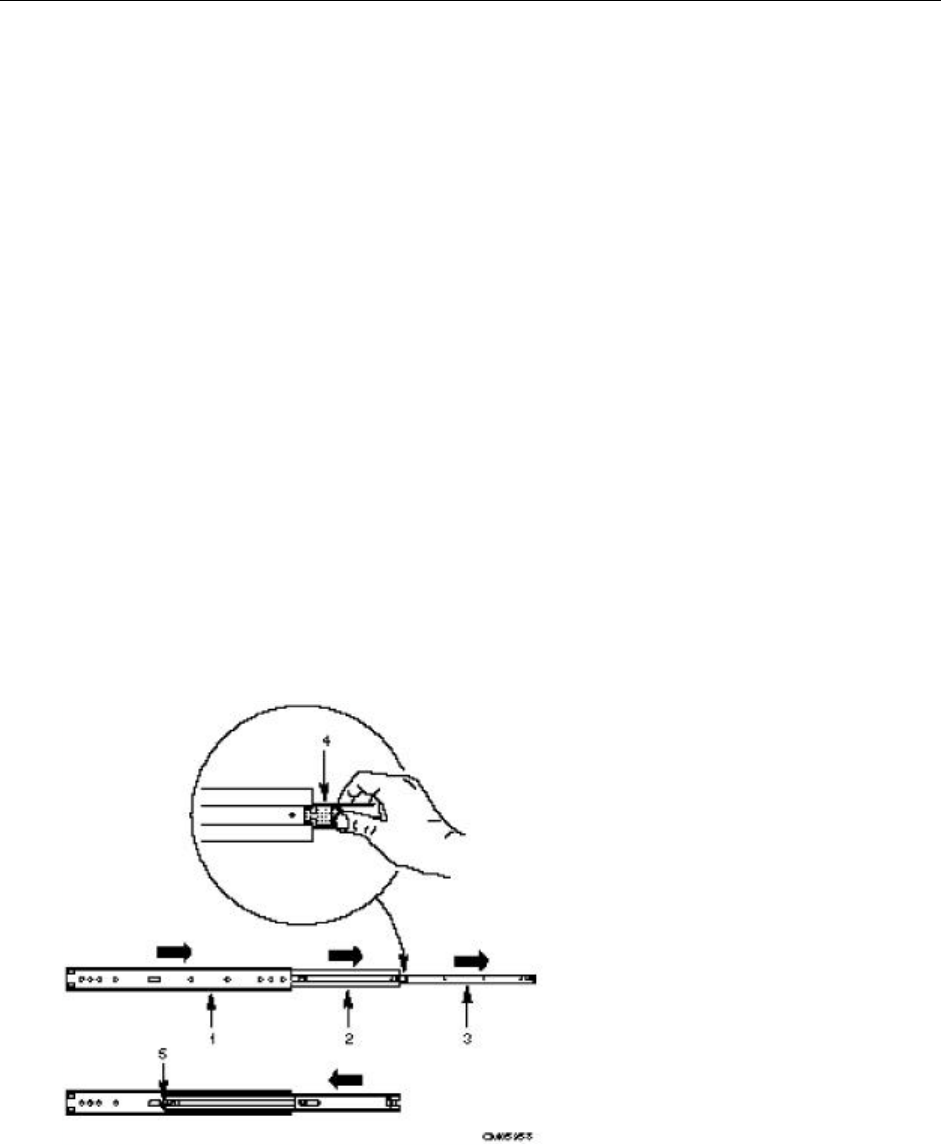
13
Configuring for Rack Mount
Before starting, please read “Safety Guidelines” on page v.
Prepare the Slide Assemblies
See Figure 3.
1. Remove the slide assemblies from the kit.
2. Orient a slide assembly so that the smallest outer bar is facing down.
3. Fully extend the telescoping slide assembly until the center bar hits the safety latch on the small
outer bar (all three overlapping bars will be visible).
4. Grasp the small outer bar with your right hand so that your thumb is on the safety latch of the
small outer bar.
5. Press and hold the safety latch down, and at the same time, grasp the large outer bar with your
left hand.
6. Pull the small bar out of the center bar; this takes a little force to separate them. Set the small
bar aside to attach to the chassis in a later step.
7. Orient the center bar and large outer bar assembly so that the center bar is facing up.
8. Grasp the center bar with your right hand and the large outer bar with your left hand so that your
left-hand thumb is on the safety latch of the center bar.
9. Press the safety latch, and slide the bars together. Set the center bar and large outer bar
assembly aside to attach to the equipment rack in a later step.
10. Prepare the other slide assembly by repeating steps 2–9 above.
1 Large outer bar
2 Center bar
3 Small outer bar
4 Safety latch on the small outer bar
5 Safety latch on the center bar
Figure 3. Slide Assembly


















