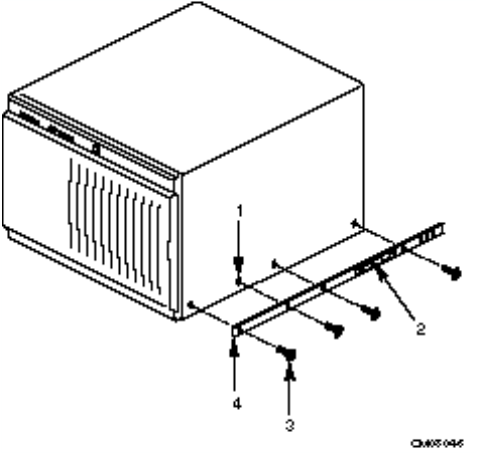
15
Attach the Small Bar of the Slide Assembly to the Server
See Figure 4.
1. Remove four screws from the kit.
2. While facing the side of the server, orient the small bar so that the flat side faces the top and the
right-angle end faces the front of the server.
3. Align the first hole in the right-angle end of the bar with the first threaded hole in the side of the
chassis.
4. Insert a screw through the hole in the bar and into the chassis wall. Then loosely tighten the
screw.
5. Align the rest of the holes in the bar with the remaining three threaded holes along the side of the
chassis.
6. Insert three more screws through the bar and into the threaded holes in the chassis wall. Then
tighten all four screws firmly (6.0 inch-pounds).
7. Install the remaining small bar on the other side of the chassis by repeating steps 1–6 above.
Figure 4. Small Bar of the Slide Assembly
1 Threaded hole in chassis
2 Safety latch
3 Screw
4 Small outer bar (right-angle end)


















