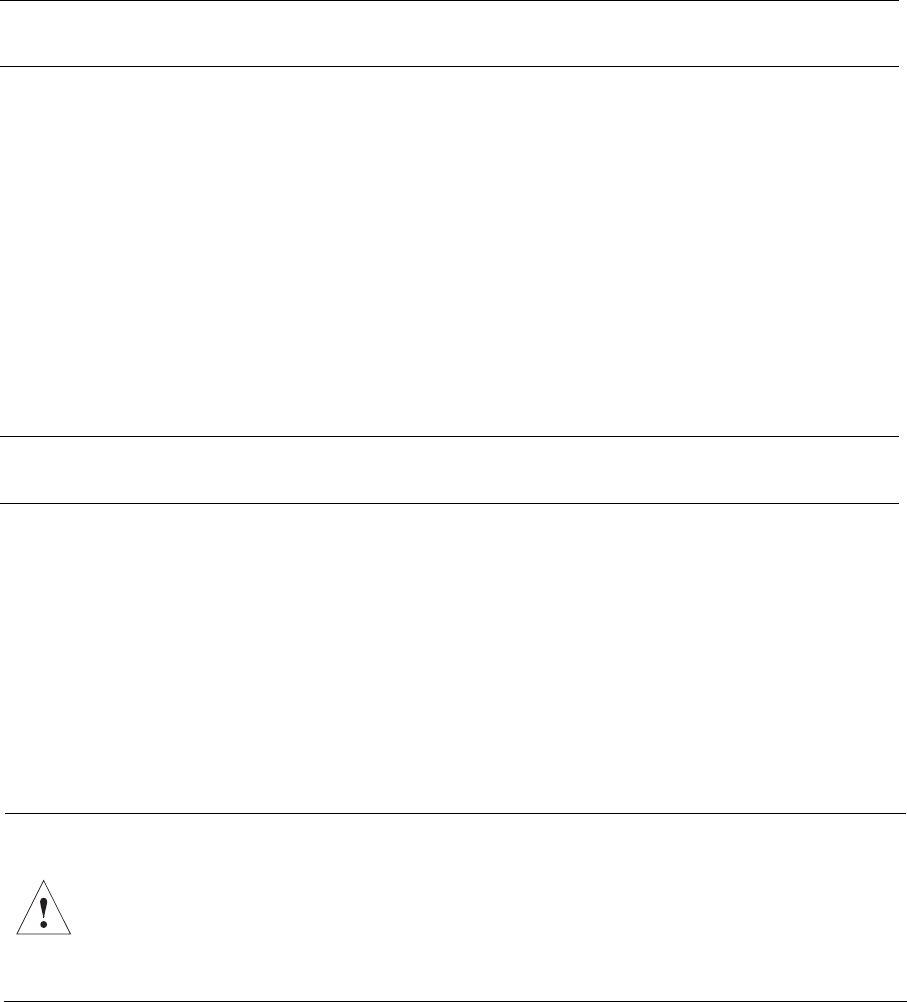
1. Introduction
Video Interface
The ZT 4807 provides rear-panel access to the host processor board VGA accelerator. The
host processor board VGA accelerator is connected via RPIO connector
J5 to J19, a 15-pin
VGA connector on the
ZT 4807 Connector Plate.
Note: Video does not function properly if devices are connected to both the Host processor board
and the ZT 4807.
Universal Serial Bus
The ZT 4807 provides rear-panel access to the host processor board Universal Serial Bus
(USB) signals. The host processor board USB is connected via RPIO connector
J5 to USB
connectors
J13 and J14 on the ZT 4807 Connector Plate.
Serial Port Connectors (COM1 and COM2)
The ZT 4807 provides rear-panel access to the host processor board serial ports. The host
processor board COM1 and COM2 ports are connected via RPIO connector
J5 to 9-pin D-
shell connectors
J16 and J17, respectively, on the ZT 4807 Connector Plate.
Note: The COM Ports do not function properly if devices are connected to the same COM port
channel on both the host processor board and the ZT 4807.
EIDE Interface
The host processor board secondary channel is connected via RPIO connector J5 to
internal 40-pin 0.1” vertical header
J11 and to internal CompactFlash connector J12 on the
ZT 4807.
Only two IDE devices can be connected on any IDE channel. If the ZT 4807 has a
CompactFlash device installed, only a single IDE device can be connected to secondary
IDE channel connector J11. Refer to Chapter 2, “
CompactFlash Option,” for installation and
configuration of the ZT 4807 for operation with a CompactFlash device.
Caution: For proper operation, Intel recommends an ATA-5 compliant 80-conductor IDE
cable for external IDE connection. If the external IDE device is configured in a
master/slave combination with an on-board IDE device (CompactFlash or processor
board-mounted hard disk), a custom 80-conductor IDE cable must be used. Use of
industry standard 80-conductor IDE cables in this configuration can cause BIOS drive
detection and configuration errors. See the “
Cables” topic in Appendix A for cabling
recommendations.
An IDE drive that requires +12V/GND/+5V to operate can be connected to power output
connector
J9. Input power connector J8 must then be connected to a power source
supplying +12V/GND/+5V. Refer to the “
Cables” topic in Appendix A for more information.
11


















