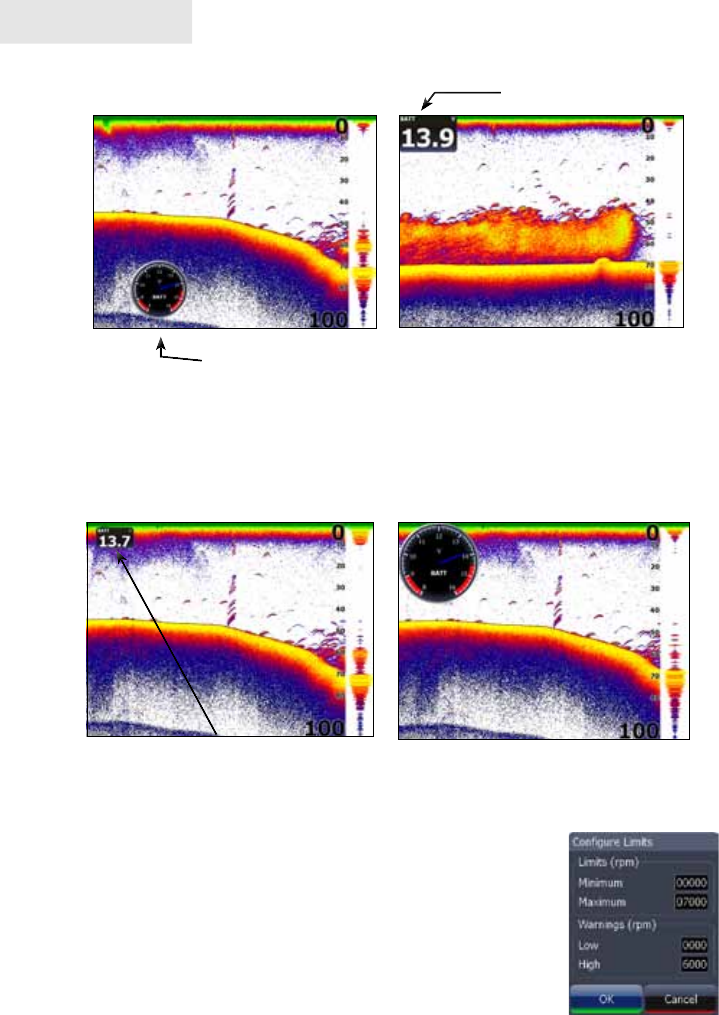
12
Pages
Size
Selects the size of the data overlay display. Data overlay can be displayed in four
sizes.
With the gauge in edit mode (shaded in blue) press the ZOOM OUT key to increase
overlay size; press the ZOOM IN key to decrease overlay size.
Limits
Controls the number scale used on data overlay gauges and
selects warning thresholds.
Changing the limits on an analog or bar gauge removes
unnecessary numbers from the gauge, making them easier
to read. Warnings help you stay within selected warning
thresholds.
Limits are congured by inputting analog or bar gauge limits
in the Limits text boxes — minimum and maximum. Warnings
thresholds are entered in the Low and High text boxes.
Conguration
Limits menu
Large analog gauge
Small digital gauge
Analog format
Digital format


















