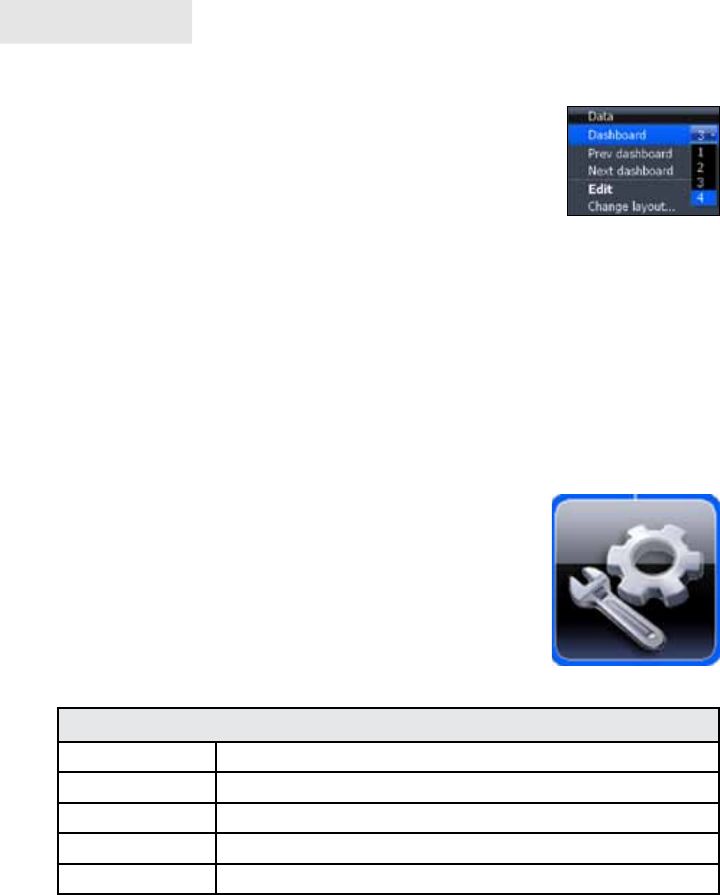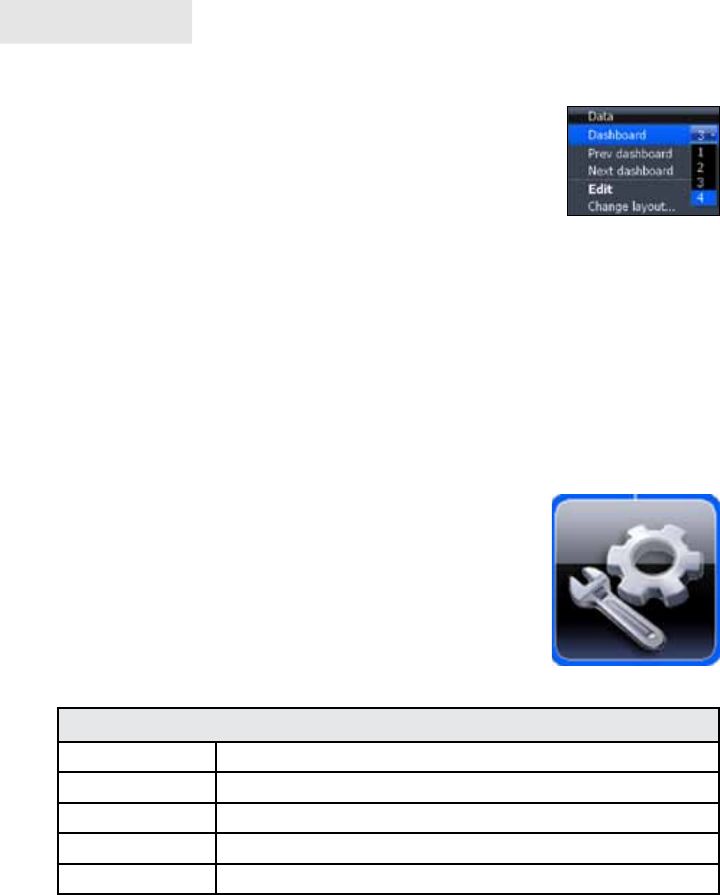
20
Pages
To remove dashboards:
1. Select the number of the dashboard you want to
delete from the numerical dashboard list.
2. Highlight Remove Dashboard and press ENTER.
A conrmation message will appear.
3. Select Delete and press ENTER.
Settings
Opens the Settings menu. Settings information is covered in detail in the Settings
menu section.
Utilities
Allows you to set alarms, view sonar logs and access other system settings.
To access Utilities:
1. Use the keypad to center the utilities icon on
the screen.
2. Scroll down the list of utilities until the desired
option is highlighted.
3. Press ENTER.
Utilities
Alarms Access alarm history, status and change settings
Vessels View status and messages from vessels in the area
Sun/Moon Displays time when sun and moon will rise/set
Trip Calculator Keeps running tally/total of engine hours
Files Access, copy and delete data les and sonar logs
Utilities Icon
Numerical
dashboard list