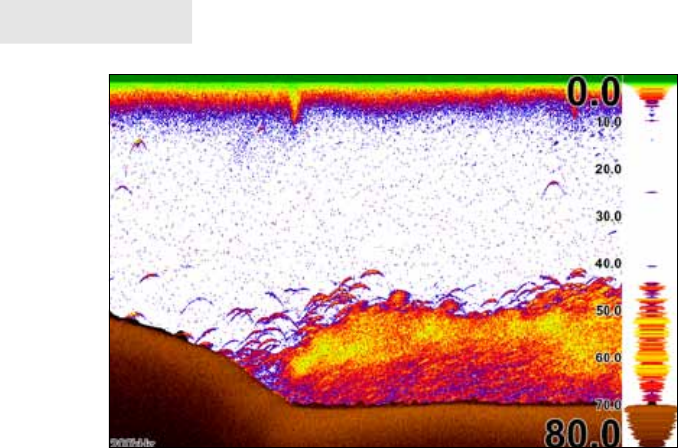
14
Pages
Sonar Page
Displays the water column moving from right to left on your unit’s screen. On the
right side of the screen, the Amplitude Scope bar previews echoes about to appear
on the display.
The sonar page supports multiple splitscreen views and 14 color palette settings.
Sonar display options are covered in more detail in the Sonar Operation section.
On the Sonar Page you can:
• Move the cursor to any location on the screen to get a depth reading
• Show sh echoes as sh symbols with sh depths
• Adjust Range to view only desired portion of the water column
To access the Sonar Page, use the keypad to highlight Sonar on the Pages menu and
press ENTER.


















