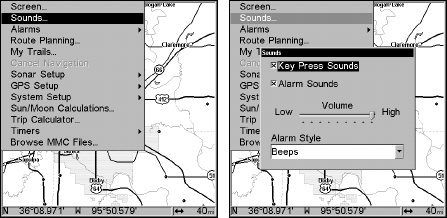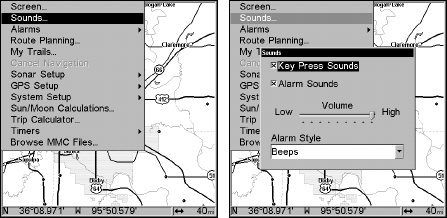
170
1. Press
MENU|MENU|↓ to SYSTEM SETUP|ENT|↓ to SOFTWARE INFO|ENT.
2. Read the information displayed on the screen.
3. To return to the last page displayed, press
EXIT|EXIT|EXIT.
Sounds and Alarm Sound Styles
Sounds triggered by key strokes and alarms can be adjusted:
You first press
MENU|MENU|↓ to SOUNDS|ENT.
Sounds command, left. At right, the Sounds menu.
Once in the Sounds menu:
To set Key Press Sounds: With the option highlighted, press ENT to
check it (turn on) and uncheck it (turn off.) After the option is set, press
EXIT|EXIT to return to the page display.
To set Alarm Sounds: Press ↓ to
ALARM SOUNDS. With the option high-
lighted, press
ENT to check it (turn on) and uncheck it (turn off.) After
the option is set, press
EXIT|EXIT to return to the page display.
To set Alarm Volume: Press ↓ to
VOLUME. Press → or ← to move the
bar. The left end of the scale is low volume; the right end is high volume.
After the option is set, press
EXIT|EXIT to return to the page display.
To set Alarm Style: Press ↓ to
ALARM STYLE|ENT. Press ↑ or ↓ to
change the style, then press
ENT. After the option is set, press
EXIT|EXIT to return to the page display.
Track Smoothing
This is a factory setting on the GPS Setup menu that should always be
left on. When stopped or traveling at slow speeds (such as walking or
trolling), Track Smoothing prevents wandering of trails, the steering
arrow, compass rose and a map in track-up mode.