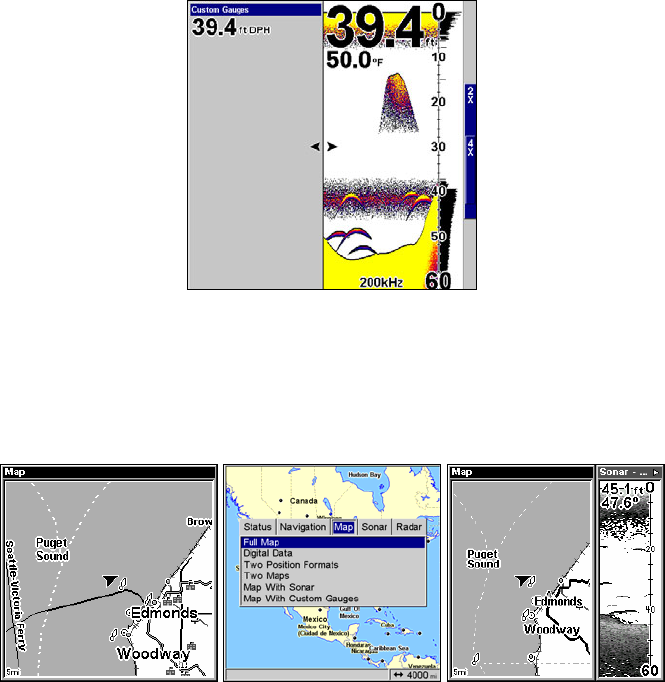
94
To resize Sonar and Custom Gauge windows:
1. From the Sonar with Custom Gauges page, press
MENU, select RESIZE
WINDOW and press ENT.
2. Use ← → to increase or decrease the size of each window. Press
EXIT.
When the Resize Windows command is active, two arrows will appear
between the two windows.
Map with Sonar Split Screen
There is a page mode that splits the screen in half, with the map on the
left and the sonar on the right. This screen option can be found on the
Pages Menu under the Map Page category.
Full Map page (left). Pages Menu with the Map option list (center). The
Map with Sonar screen (right).
When the split screen is activated, you need to specify which side of the
display is the active menu. To do this, press
PAGES|PAGES. The window
with the blue title bar at the top of the screen is the active window. To
switch back, just press
PAGES|PAGES again.
www.Busse-Yachtshop.de email: info@busse-yachtshop.de


















