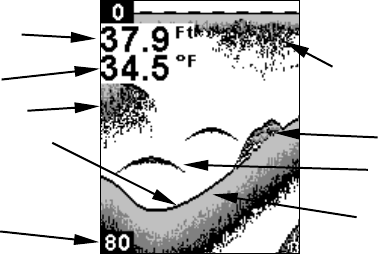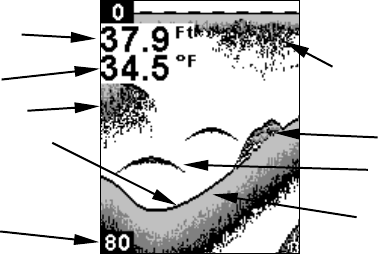
26
depth scale on the left side of the screen. In the following figure, the
screen shows a depth range from 0 to 80 feet and the bottom depth is
37.9 feet, shown by the digital sonar. The water temperature is 34.5° F.
Full Chart page, showing digital depth (above) and temp (below). The
factory default setting has the Fish I.D. (fish symbols) turned off.
CHART SCROLL (stopping and starting)
In normal operation, the sonar chart will scroll from right to left across
the screen. You can stop the chart from scrolling across the screen. This
is useful when you want to "freeze" the picture to study it more closely.
To stop the chart, press
MENU until the SCROLL SPEED menu appears. Use
the
DOWN ARROW to select MIN. The menu remains visible and a
stationary "Stop" message appears in the screen's top right corner.
To resume scrolling, use the
UP ARROW to select MAX (or any speed
other than minimum), then press
PWR to clear the menu. For most
fishing conditions you should return the chart to maximum speed.
(Read more about this in the later entry on Chart Scroll Speed.)
NOTE:
You cannot clear the menu until you raise the chart speed again. If
you accidentally press
PWR to clear the menu while the chart is
stopped, you must press
MENU until the SCROLL SPEED menu
reappears, then follow the instructions from the preceding
paragraph.
Fish arches
Bottom signal
Digital depth
Water Temp
Depth range
at bottom of
depth scale
Surface clutter
Structure
or cover
Bait fish