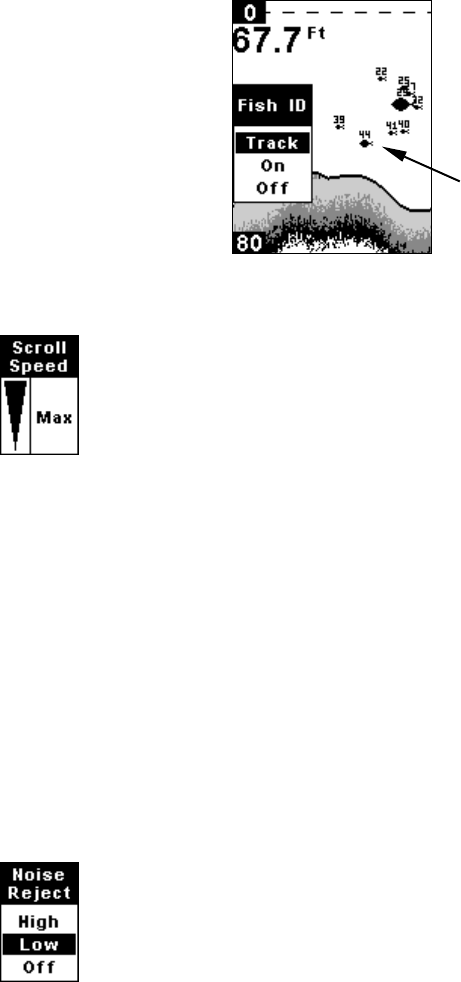
34
Fish ID menu and symbol with FishTrack on. The fish is 44 feet deep.
CHART SCROLL SPEED
The rate that echoes scroll across the screen is called the
chart scroll speed. The default for this unit is "max" (100
percent); we recommend that you leave the scroll speed set
there for virtually all fishing conditions.
However, you might consider experimenting with chart
speed when you are stationary or drifting very slowly. You
may sometimes achieve better images as you slow down the chart speed
to match how fast you are moving across the bottom.
If you are at anchor, ice fishing or fishing from a dock, experiment with
a chart speed of 20 percent. If you are drifting slowly, try a chart speed
of 50 percent. When you are stationary and a fish swims through the
sonar signal cone, the image appears on the screen as a long line
instead of a fish arch. Reducing the chart speed may result in a shorter
line that more closely resembles a regular fish return.
Adjust scroll speed by pressing
MENU
until
S
CROLL
S
PEED
appears. Press
UP ARROW
to increase it and press
DOWN ARROW
to decrease it. Press
PWR
to clear the menu.
To return to the original setting, repeat the above steps, but use the
arrow keys to set the speed at
M
AX
before clearing the menu.
NOISE REJECT and ASP (Advanced Signal Processing)
The ASP (Advanced Signal Processing) feature is a noise
rejection system built into the sonar unit. It constantly
evaluates the effects of boat speed, water conditions and
electrical interference and automatically gives you the best
display possible under most conditions.
Fish I.D. symbols
showing FishTrack
depth indicator


















