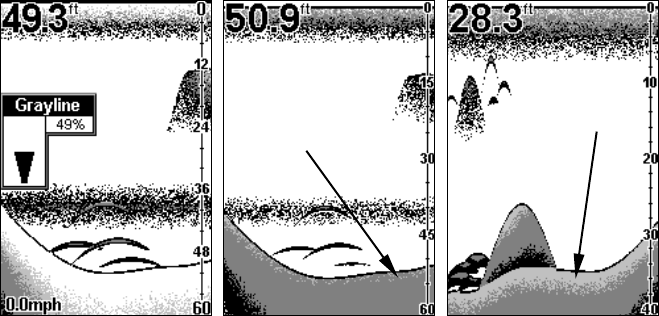
48
If you have two signals of equal size, one with gray and the other
without, then the target with gray is the stronger signal. This helps
distinguish weeds from trees on the bottom, or fish from structure.
Grayline is adjustable. The factory default for this unit is 69 percent.
Since Grayline shows the difference between strong and weak signals,
adjusting the sensitivity may also require a different Grayline level.
The level chosen by the sonar unit at power on is usually adequate for
most conditions. Experiment with your unit to find the Grayline setting
that's best for you.
To change the Grayline level, press
MENU until the GRAYLINE menu appears.
At left, Grayline menu screen. Center, little Grayline indicates a soft
bottom, probably sand or mud. At right, the wider Grayline indicates a
harder, rocky bottom.
Press UP ARROW to increase the level or press DOWN ARROW to
decrease it. The percentage of Grayline in use shows in this menu.
Echoes scrolling onto the screen will also show the effects of the
Grayline change. If you reach the maximum or minimum level, a tone
sounds alerting you to the limits. Press
PWR to clear the menu.
Contrast
To adjust the display's contrast:
Press
MENU|MENU|ENT. The CONTRAST slider bar appears. Press ↑ or ↓
to move the bar. The lower end of the scale is minimum contrast; the
upper end is maximum contrast.
Wider
Grayline
Thin or no Grayline


















