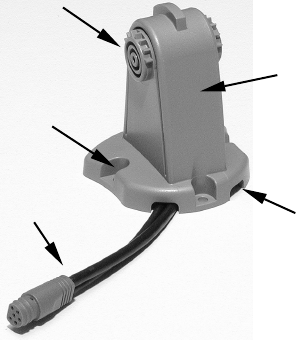
22
After drilling the hole, pass the connectors up through the hole from
under the dash. If you wish, you can fill in the hole around the cable
with a good marine caulking compound. (Some marine dealers stock ca-
ble hole covers to conceal the opening.)
Using the Quick Release Mounting Bracket
These units use a quick release mounting bracket. When you run the
cables through the bracket's cable slots, make sure you allow enough
slack for tilting the unit and attaching the connector. (The snug fit of
the push-on waterproof connector requires some force to attach.)
Align the bracket over the cable hole with the cable slots facing away
from you and fit the cable through one of the slots. Fasten the bracket
to the dash using the three screw holes.
X67C quick release mounting bracket. Slots in the base allow
routing the cable from beneath the mount.
Attach the unit to the bracket by first connecting the power/transducer
and accessory cables. Then, hold the sonar unit vertically and slide it
onto the bracket from above. (The back of the unit should be touching
the front of the bracket as you lower it into position.) As you push
down, the unit will lock into place with a distinct click.
To adjust the viewing angle, pinch the ratchets with one hand, then tilt
the unit with your other hand. Release the ratchets and the unit locks
into the new position. To dismount the unit for storage, press the ratch-
ets and lift the unit off the bracket.
Rear
(away from viewer)
Cable slot
Screw hole
Power/transducer cable
Ratchet


















