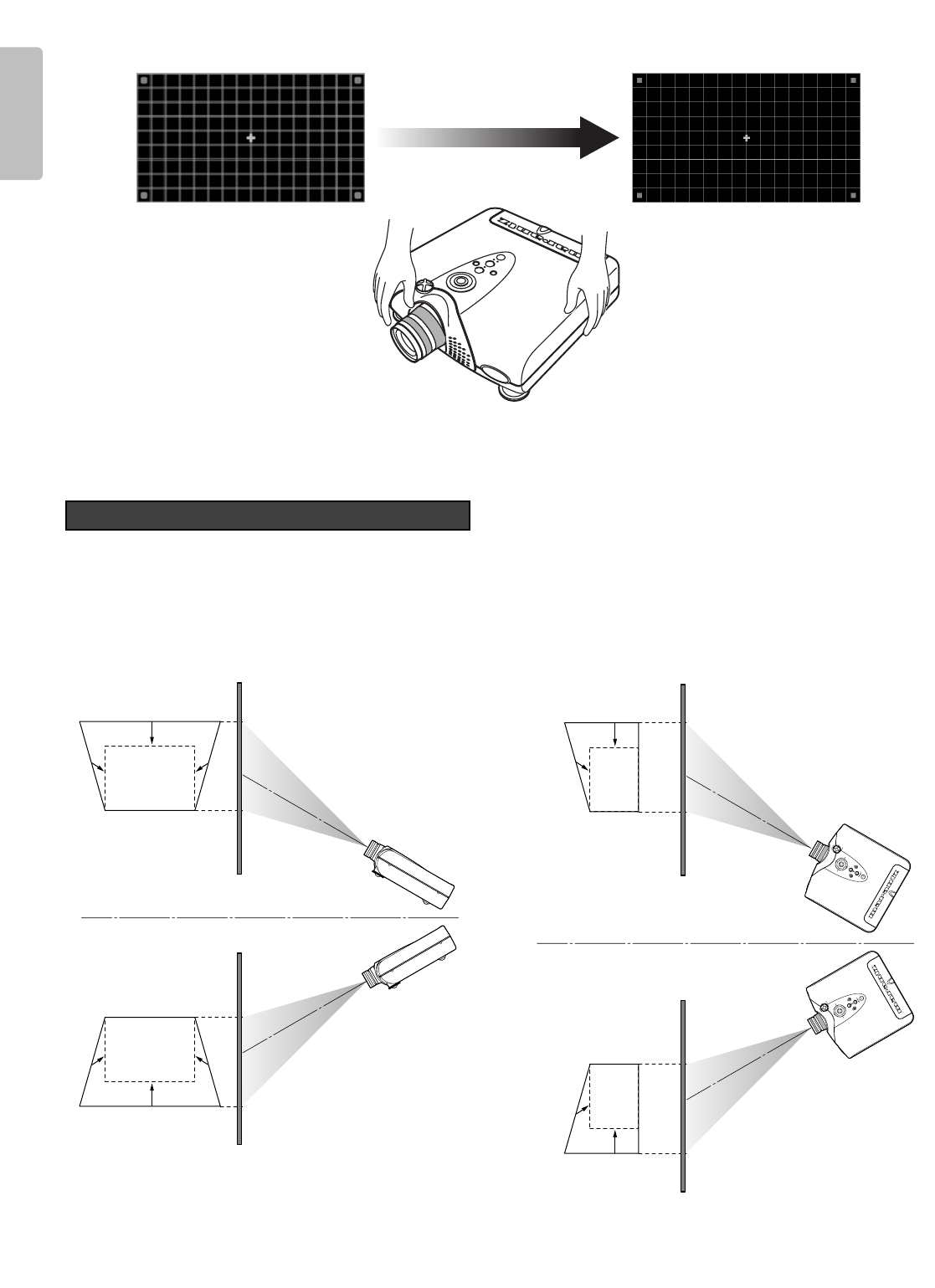
ENGLISH
12
2. Turn the Focus ring to make an adjustment.
Adjust the focus for the sharpest image possible to obtain, using focus pattern.
3. Press the PATTERN button again to hide the focus pattern. This completes fine focusing.
When the projecting image is a trapezoid, correct it in Keystone-V and/or Keystone-H in the Display Menu.
See “Display”. (
☞
P.29)
Keystone Correction
❖ Keystone-V
(Electronic vertical keystone correction)
❖ Keystone-H
(Electronic horizontal keystone correction)
Note : Electronic horizontal keystone correction works properly when the lens shift position is at Full Up.
See “Zooming and Focusing”.
(
☞
P.10)


















