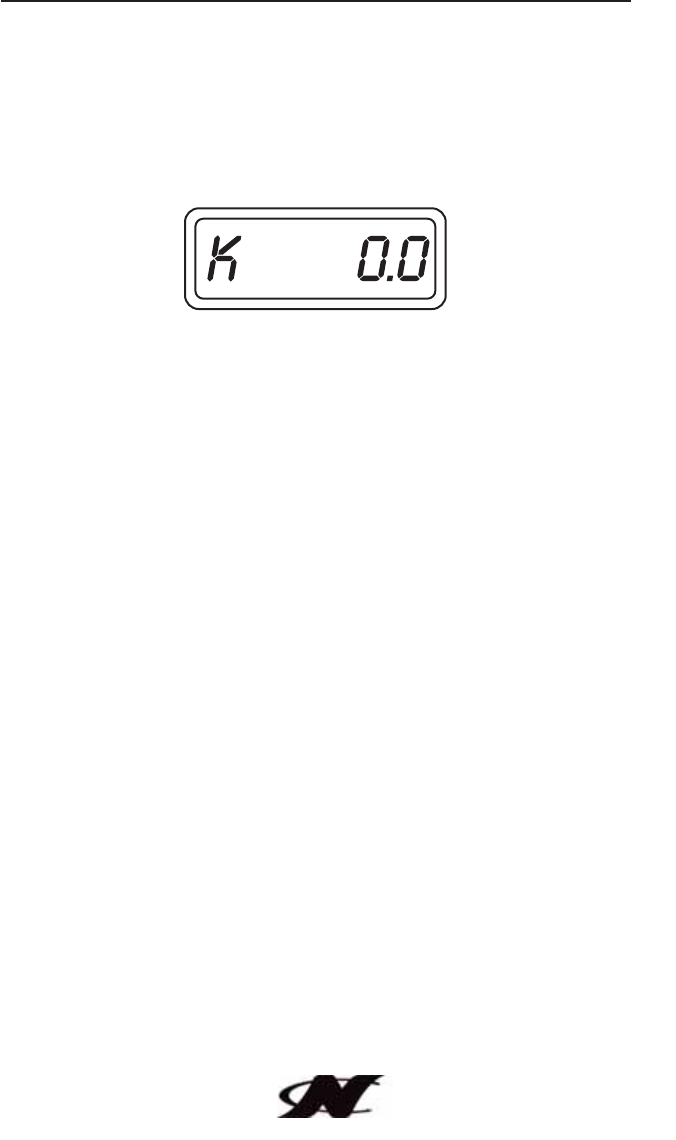
4-27
Controls and Indicators
Keel Offset
Adjust depth sounder to measure depth below keel or drive instead
of sensor.
The display will show “K X.X” which is the current setting for the
keel offset. Pressing s and t will change the keel-offset setting.
Holding M in for two seconds will save the new keel offset setting
and change the display back to the normal depth mode. The keel
offset is normally a negative number.
Units
Change the unit of measure.
This display will show “UNIT FT” for feet (default), “UNIT FA” for
fathoms, or “UNIT M” for meters. Pressing s and t will cycle
through the choices. Pressing and holding the M will save the units
shown in the display and change the display back to the normal
depth mode.
Keel Display
CORC124
D-Drive Sec 4_2010:Nautique Ski Sec 4.qxd 7/23/09 4:38 PM Page 27


















