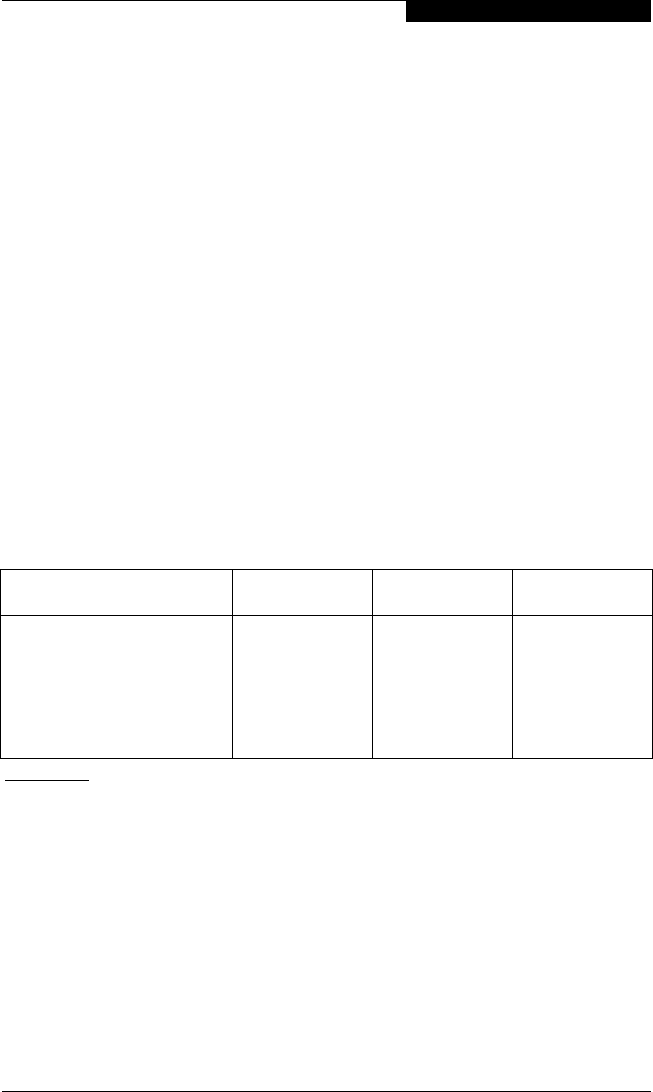
6 – Windows 2000 Driver Installation
QL2x00IP NDIS Network Driver Installation
FC2354601-00 A 6-7
3. Make a backup copy of the old driver. You can copy the file into the same
directory with a .SAV extension indicating that it is the saved file. For
example:
copy Ql2x00ip.sys Ql2x00ip.sav
4. Insert the disk that contains the updated QLogic driver in an appropriate
drive.
5. Copy the new driver over the old driver. For example:
copy A:\W2k\Ip\Ql2x00ip.sys
6. Remove the disk that contains the QLogic driver.
7. Restart your system to load the updated driver.
6.5.3
QL2x00IP NDIS Driver Configuration
You must configure the IP address and modify the driver parameters during the
initial installation (see section 6.5.1). You can also modify these later as appropriate
using the following procedures.
The QL2x00IP NDIS driver provides drive configuration parameters. The drive
configuration parameters are listed in table 6-1 and described in the following
paragraphs.
■ MTU Size. This parameter specifies the maximum transfer or packet size
that the host system sends or receives. All QLA22xx/QLA23xx HBAs on the
same network must have the same MTU size value. QLogic recommends
a default value of 8192.
■ Buffer Count. This parameter specifies the number of receive buffers that
the QL2x00IP driver allocates during initialization. The number of buffers
multiplied by the buffer size must be greater than or equal to the MTU size.
QLogic recommends a default value of 32.
Table 6-1. Ql2x00ip.sys Configuration Parameters
Parameter Minimum Maximum
Recommended
Default
MTU Size 92 65280 8192
Buffer Count 8 128 32
Buffer Size 512 65536 4096
Header Split Size 24 Buffer size - 1 0
a
Adapter Node Name — — —
Table Notes
a
A value of 0 indicates that the headers and data are not split.


















