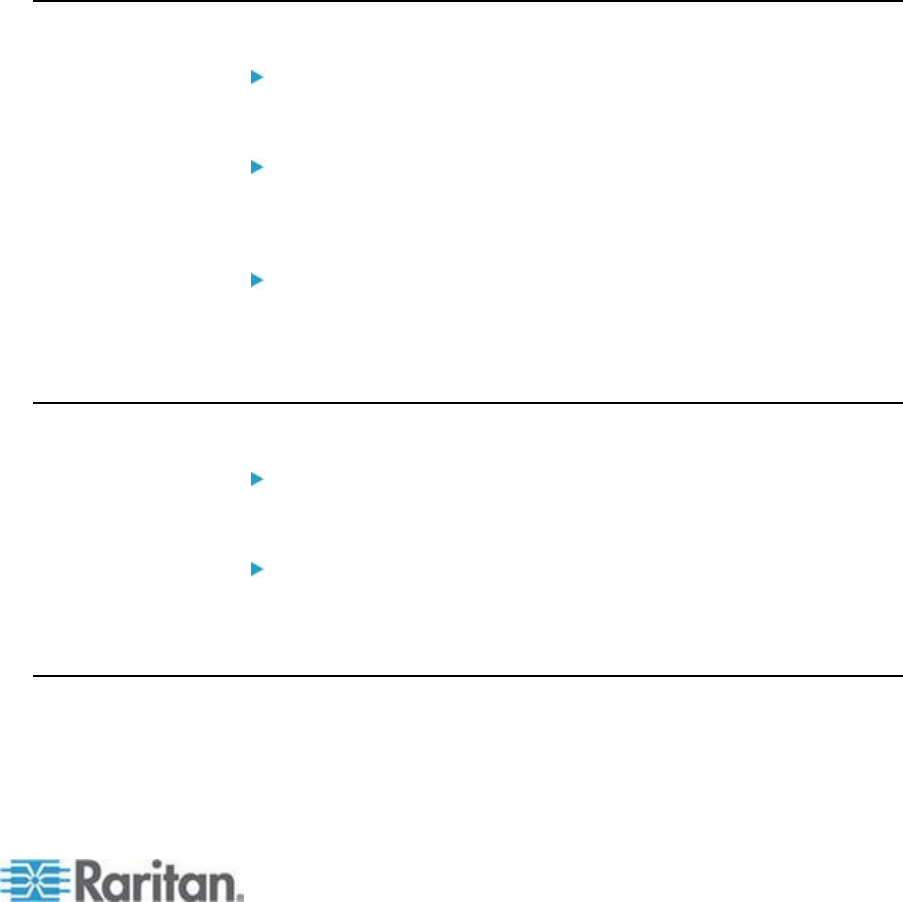
28
This appendix contains some tips on managing certificates. See the
respective company's documentation for more details.
In This Chapter
Java keytool ............................................................................................. 28
OpenSSL ................................................................................................. 28
Saving the CCSG's Server Certificate from a Web Browser (IE6) .......... 28
Installing the Client Certificate into a Key Store (Microsoft Windows XP)29
Using Microsoft Management Console to Manage Certificates .............. 29
Java keytool
Viewing a certificate:
keytool -printcert -file CC-SG.pem
Add a certificate to a new key store:
keytool -importcert -alias [ADDRESS] -file CC-SG.cert -keystore
jssecacerts -storepass yourpassword
View the contents of a key store:
keytool -list -keystore jssecacerts
OpenSSL
Viewing a certificate:
openssl x509 -in CC-SG.pem -text
Changing a certificate's format:
openssl x509 -in CC-SG.cert -out CC-SG.pem -outform PEM -inform
DER
Saving the CCSG's Server Certificate from a Web Browser (IE6)
1. Using the WS-API client machine that is configured in the CC-SG,
open a CC-SG service URL via HTTPS and port 9443.
Appendix A
Certificate Management


















