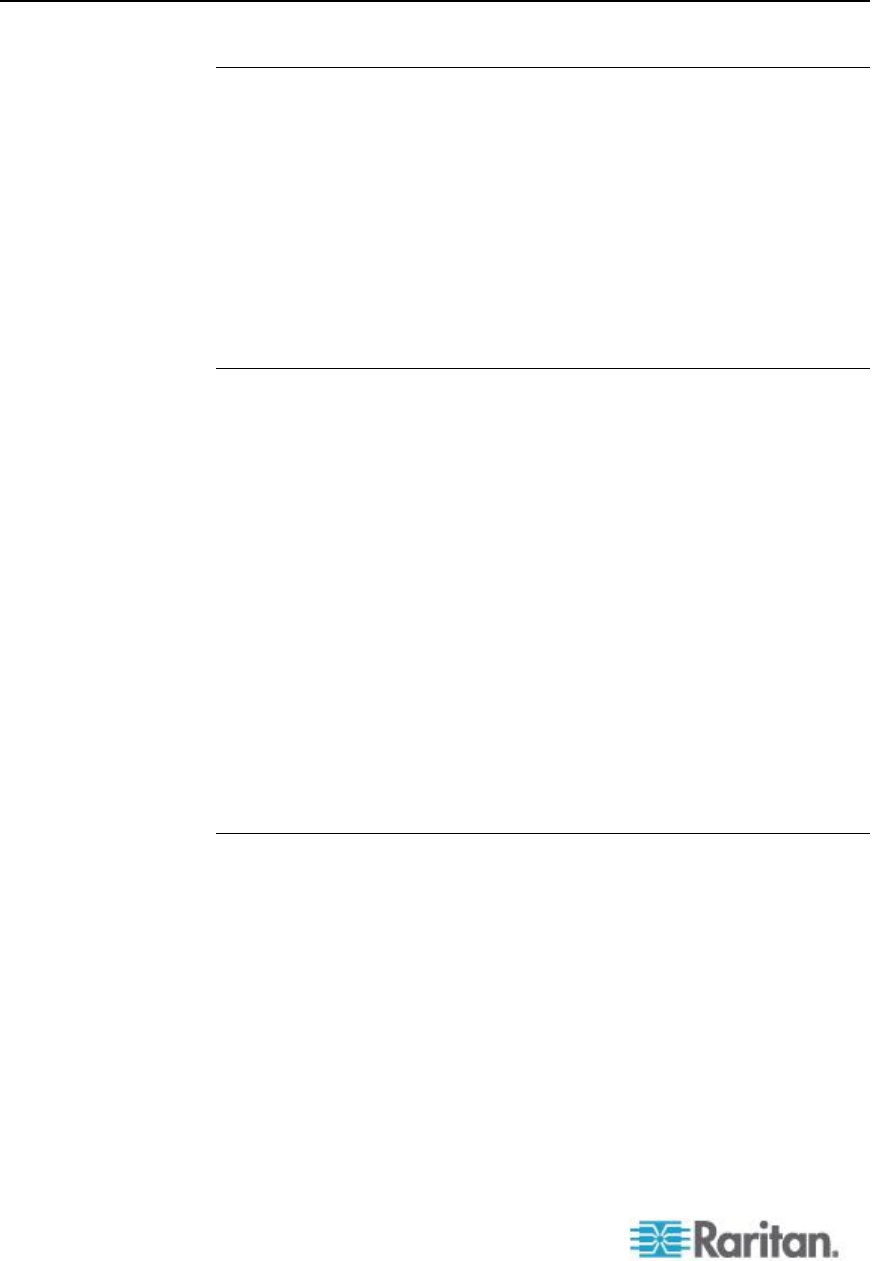
Chapter 1: Introduction
4
Access Information
WSDL URLs
http://CC_IP_ADDRESS:8080/CommandCenterWebServices/Au
thenticationAndAuthorizationServicePort?wsdl
http://CC_IP_ADDRESS:8080/CommandCenterWebServices/No
deManagementServicePort?wsdl
http(s)://CC_IP_ADDRESS:8080/CommandCenterWebServices
/UserManagementServicePort?wsdl
https://CC_IP_ADDRESS:8080/CommandCenterWebServices/L
oggingManagementServicePort?wsdl
Certificates
The CC-SG's Web Services require mutual certificates such that both the
CC-SG and the WS client present a certificate. Once one configures a
client on the CC-SG, the CC-SG will know about both certificates. The
client also needs to know about both certificates.
The CC-SG's server certificate on port 9443 is generated by the CC-SG
itself. The client must accept this certificate, however, a typical WS client
would not be designed to present a certificate acceptance dialog to the
user. One can simply use a trust store to contain the CC-SG's server
certificate thereby telling the client certificate library to trust the CC-SG.
Obtain the CC-SG's certificate then create a new trust store or add it to
an existing one. The WS client must be able to access the trust store to
be able to communicate with the CC-SG.
If you don't want to manually add the certificate to a trust store, you can
make provisions in the client source to always trust the CC-SG or to save
the CC-SG's certificate into the trust store automatically.
Remotely Authorized Users
Users authorized via remote servers require some special handling in
CC-SGs Web Services. Only AD users can be remotely authorized.
1. The signOn() service takes the plain user name just as the remote
user would enter it on the CC-SG's login page.
2. Whenever a WS client accesses a service that takes a user name as
a parameter (including signOff()) and the targeted user is a remotely
authorized user, the user name needs to have the remote server's
module name appended as follows: USER@MODULE


















