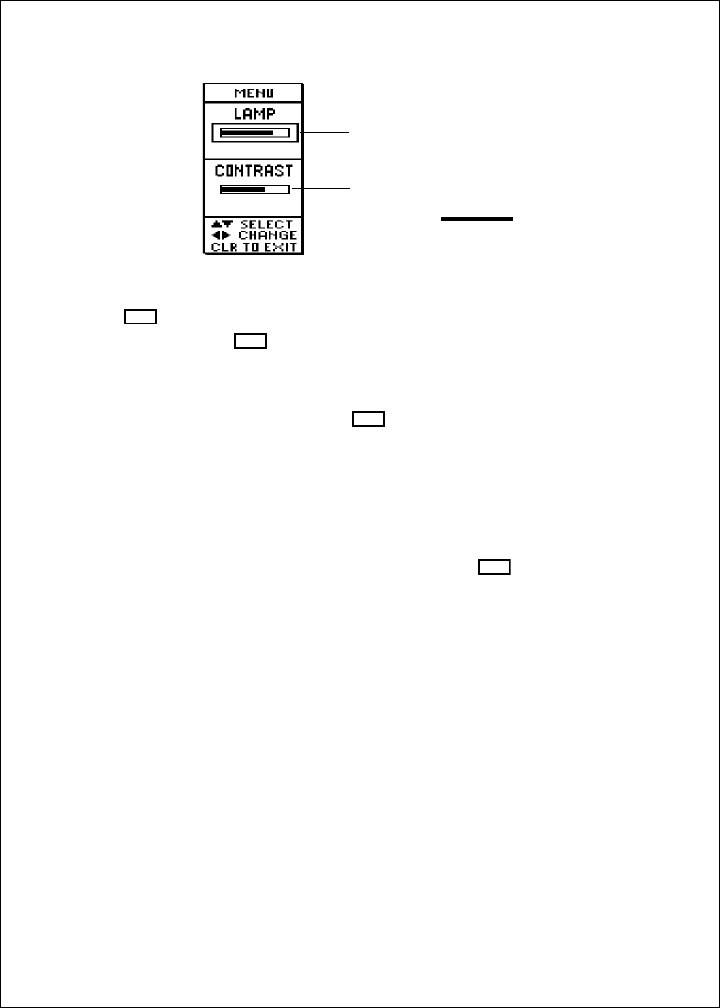
29
Operating Instructions
Lamp/Contrast Menu
Press
PWR
The Lamp/Contrast Menu appears when you first press
the
PWR
button and turn on the power. (You will be able to
see part of the main FishFinder Page behind the Lamp/
Contrast menu.)
You can press the
PWR
button a second time to exit from
the Lamp/Contrast Menu and go directly to the FishFinder
Page. (If you do not make any changes to the settings
within 7 seconds, the unit automatically exits from the
Lamp/Contrast Menu anyway.)
You can also enter the Lamp/Contrast Menu from any of
the other displays by pressing the
PWR
button for a
moment.
Adjust lamp
brightness The L470 FishFinder has a backlit display and keypad.
This feature allows you to use the unit at night. The
backlight for the display is adjustable to five levels of
brightness. To turn the lamp on or adjust the brightness,
use the < or > controls on the Page Control Pad.
Adjust contrast You can also adjust the “contrast” of the display. This is a
measure of how light or dark the display appears. Use
the
V control to move from the line for “Lamp” to the line
for “Contrast.” Use the < or > controls to adjust the
contrast. (The FishFinder unit has a feature which adjusts
the contrast automatically to compensate for changes in
air temperature.)
Fig. 3-2
Lamp/Contrast
Menu
Adjust lamp
brightness
Adjust
contrast


















