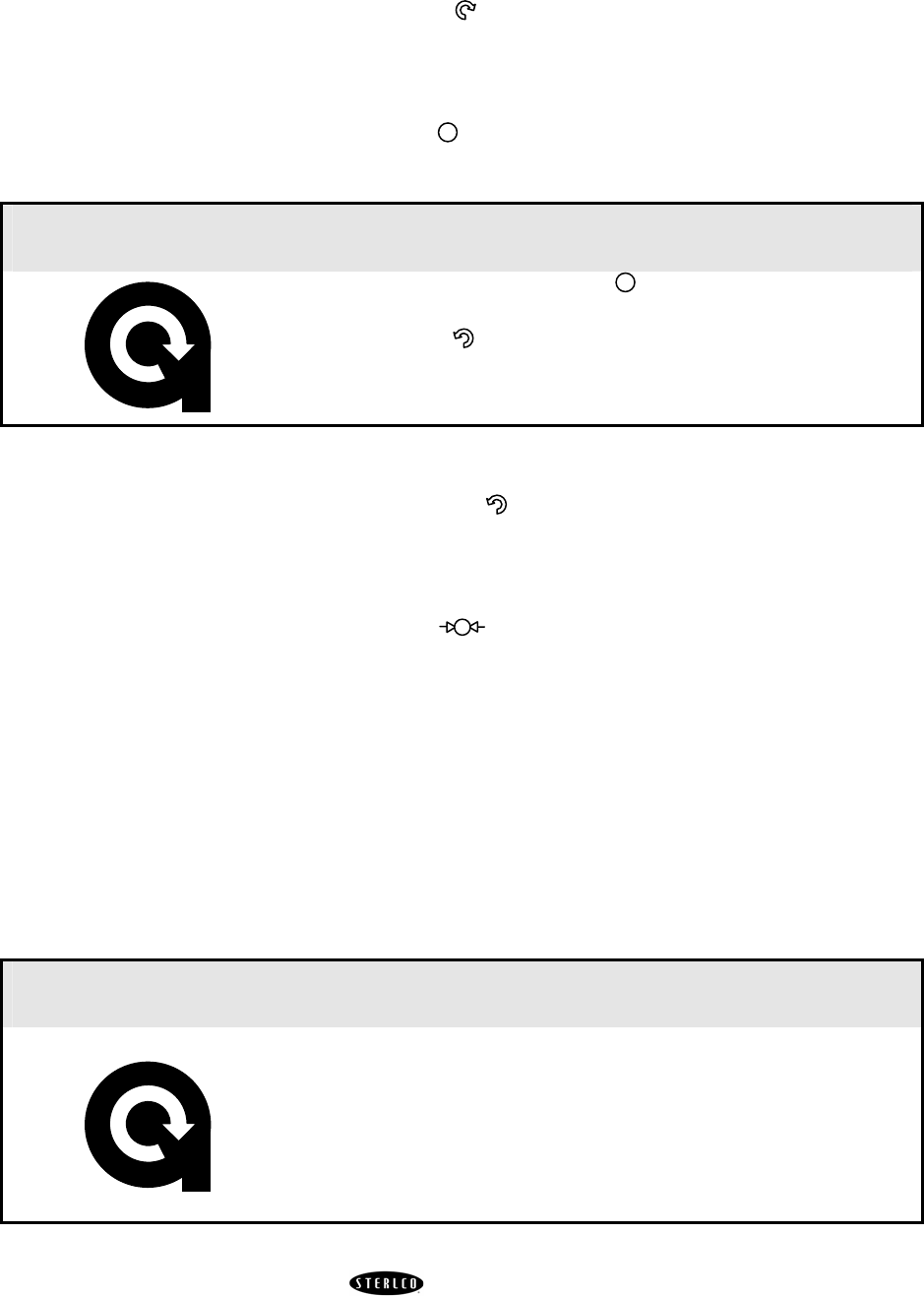
Page 40 6017 Series Hot Oil Large Temperature Control Units
Pump Start
Press the START button to start the pump in the normal forward
direction.
Pump Stop
Press the STOP button to stop the pump and de-energize the
controller.
! CAUTION
Always press the Pump Stop button and allow the
pump to come to a complete stop before pressing the
Pump Reverse button.
Failure to let the pump stop before reversing may
damage the pump and drive.
Pump Reverse
Press the REVERSE button to start the pump in the reverse
direction. Use this feature to purge oil from the mold.
Vent Cycle Start (optional)
Press the VENT button to start the vent cycle timer. Use this
feature to purge air and water from the unit and process. This is
used when the Autovent Cycle Option is added to the unit.
Mode Select
With the pump running, you can select the AUTO position or the
MAN. COOL (manual cooling) position with the Mode Select
switch. Select AUTO mode to energize the controller, permitting it
to monitor and control the process. The switch automatically
returns to the
OFF position when in AUTO mode. The switch stays
in the
MAN. COOL position in Manual Cooling mode.
! CAUTION
Always let the pump run for at least one (1) minute
before switching to AUTO mode.
Never switch to AUTO mode when filling or venting the
unit, except as described in the Unit Startup chapter.
Improper switching can seriously damage the heater,
as it could become energized with air in the system.


















