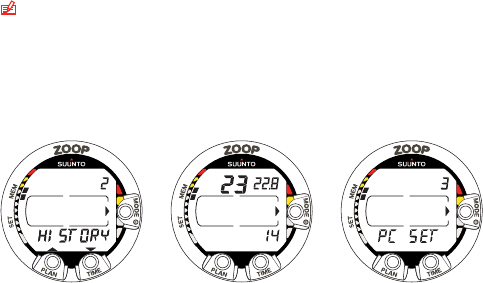
69
NOTE WhileintheDataTransferMode,theconnector/watercontactsare
usedonlyforthedatatransfer.TheDiveModeISNOTautomatically
activatedifthecontactsaresubmerged.
After you have nished the data transfer, press the SMART (Quit) to exit Data Transfer
Mode [PC-SET]. If no button is operated or no data is transferred within 5 minutes, the
instrument beeps and returns to the timekeeping display automatically.
SELECT
MAX
TIME
DIVE
DIVE
QUIT
SELECT
Fig. 4.12. Dive
History Memory Mode.
[2 HISTORY].
Fig. 4.13. Dive History
information. Total number
of dives, dive hours and
maximum depth.
Fig. 4.14. Data Transfer
mode. [3 PC SET].
4.2. SET MODES [2 SET]
The Set Mode (Fig. 4.15.) is divided into four submodes: dive computer model setting,
alarm settings, time setting and personal adjustments.


















