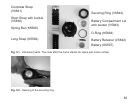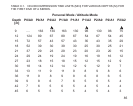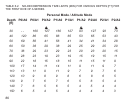81
6. Remove the O-ring and the battery retainer.
7. Carefully remove the battery. Do not damage the electrical contacts or the seal-
ing surface. Check for any traces of ooding, particularly between the beeper
and the lid, or for any other damage. In case of a leak or any other damage,
bring the dive computer to an authorized SUUNTO dealer or distributor for
check and repair.
8. Check the condition of the O-ring; a defective O-ring may indicate sealing or
other problems. Dispose the old O-ring, even if it seems to be in good condition.
9. Check that the battery compartment, battery holder and lid are clean. Clean with
soft cloth if necessary.
10. Gently insert the new battery in the battery compartment. Check the polarity of
the battery: the “-” mark should point toward the bottom of the compartment and
the “+” mark upwards.
11. Reinstall the battery retainer in its correct position.
12. Check that the new lubricated O-ring is in good condition. Put it in the right posi-
tion on the battery compartment. Be very careful not to get any dirt on the o-ring
or its sealing surfaces.
13. Carefully press the lid onto the battery compartment with your thumb. It is better
to press down the lid down one side rst, this minimizes entrapped air and it is
thus easier to hold down the lid. Make sure that the O-ring is not at any point
protruding out on the edge.
14. Put your other thumb through the locking ring. Press this thumb rmly against
the lid and release the other one. Make sure that the lid is pressed completely
down!
15. Turn the locking ring counterclockwise with your free thumb and ngers until it
snaps into its locked position.