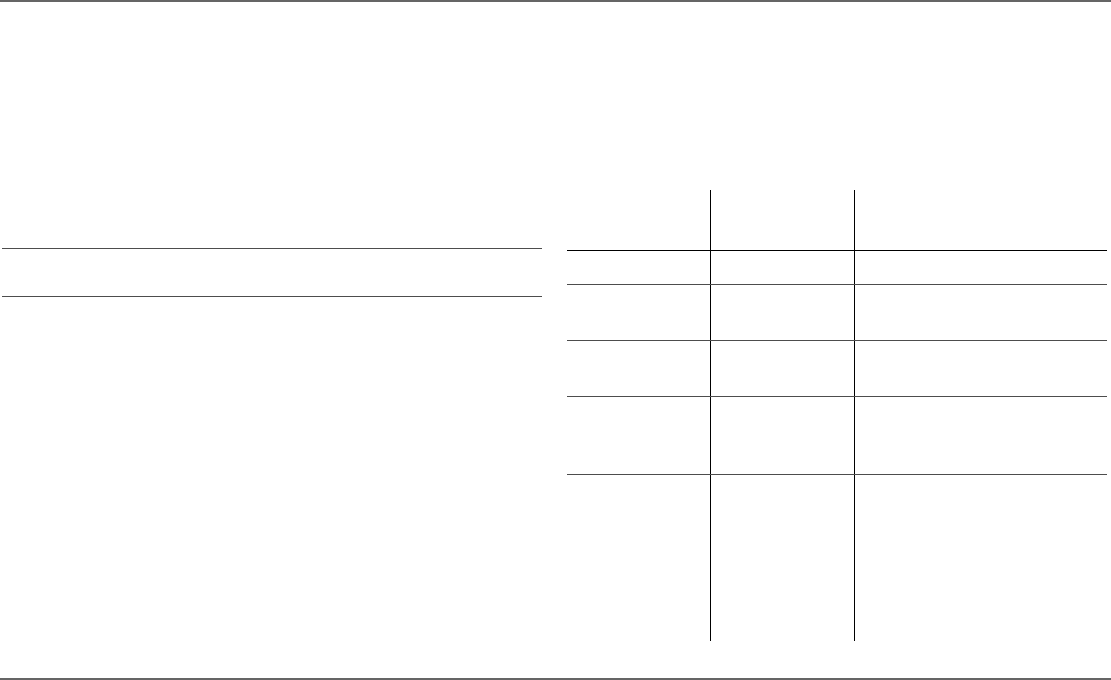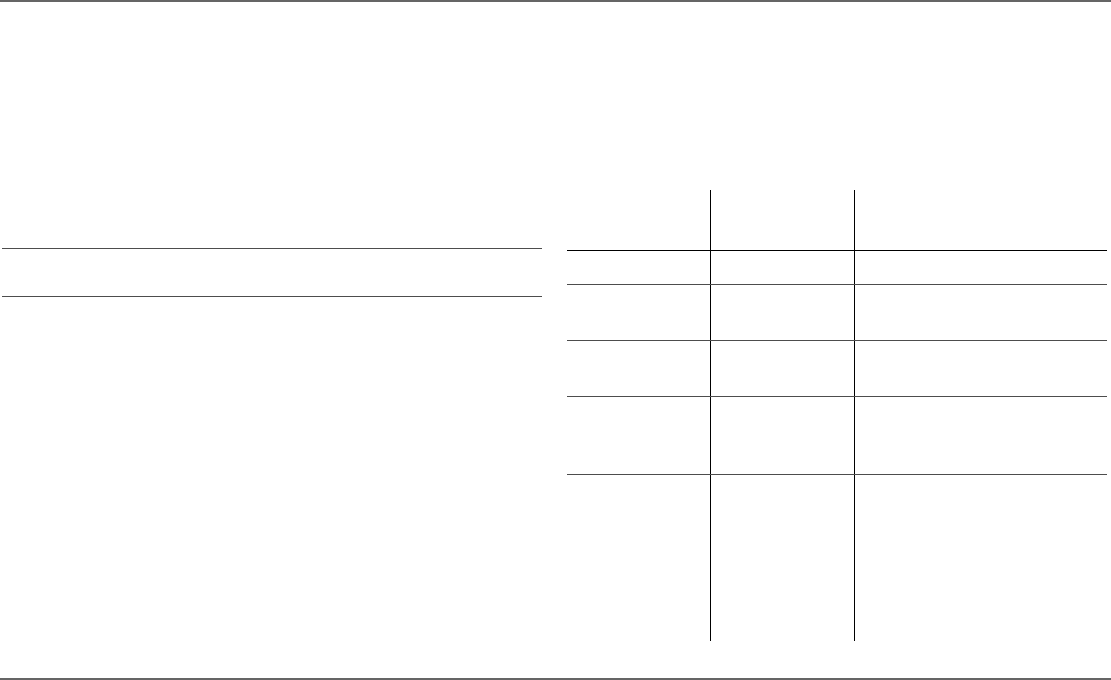
12 XPower Inverter 1000 Owner’s Guide
Inverter Operation
Testing the GFCI
Perform the following GFCI Test:
1. Turn the inverter on.
2. Plug a simple appliance, such as a lamp, in the GFCI outlet. Turn the
lamp on.
3. Press the TEST button. Observe a clicking sound. The lamp turns off.
4. Press the RESET button all the way to the bottom until the button
locks into position. The lamp turns back on.
Operating Several Loads at Once
If you are going to operate several loads from the inverter, turn the loads on
one at a time after you have turned the inverter on.
Turning loads on separately helps to ensure that the inverter does not have
to deliver the starting current for all the loads at once, and will help prevent
an overload shutdown.
Operating Limits
Power Output The XPower Inverter 1000 can deliver up to 1000 watts
continuous. The wattage rating applies to resistive loads such as
incandescent lights.
Input Voltage The allowable XPower Inverter 1000 input voltage ranges
are shown in the following table:
IMPORTANT:
Perform this GFCI test once a month to ensure continued
functionality of the GFCI.
Operating
Condition
Voltage Range Comment
Normal 10–15 volts n/a
Optimum
Performance
12–13 volts n/a
Low voltage alarm 11 volts or less The audible low battery alarm
sounds.
Low voltage
shutdown
less than 10.5
volts
The inverter shuts down to
protect the battery from being
over-discharged.
High voltage
shutdown
15 volts or more The inverter shuts down to
protect itself from excessive input
voltage.
NOTE: Although the inverter
incorporates over-voltage
protection, it can still be damaged
if input voltage exceeds 16 volts.