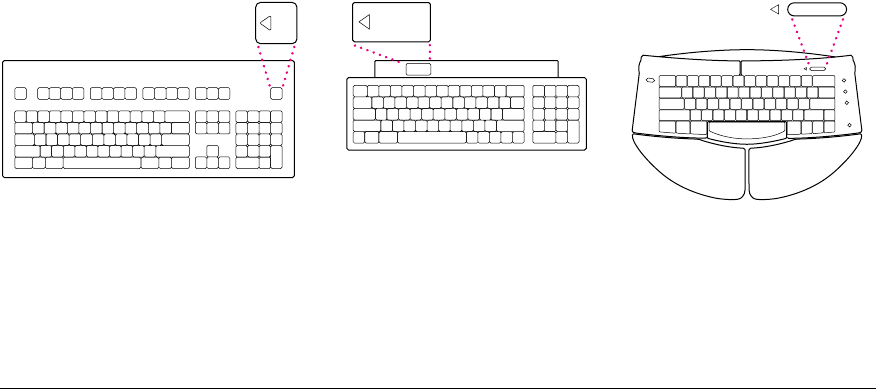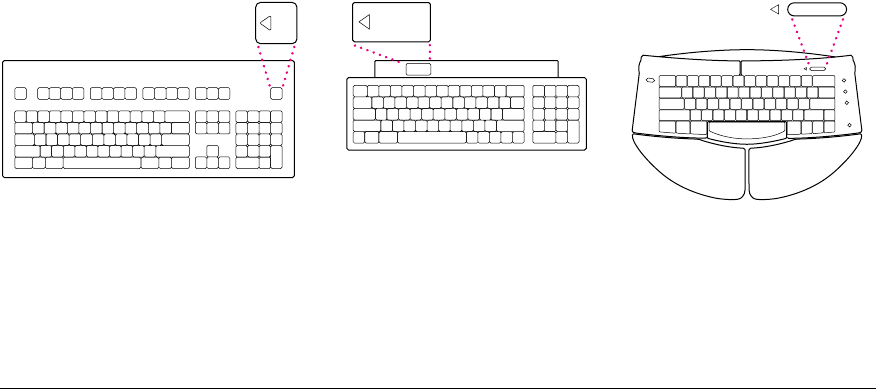
Tu r n in g t h e server on
Before turning the server on, make sure it is in its upright position; the
Workgroup Server 8550 is not designed to run on its side.
To t u r n on the server for the first time, follow these steps.
1 Turn on the monitor.
See the information that came with your monitor for the location of the power
switch. On Apple monitors, the power switch has this icon: I.
Note: You only need to turn on the monitor once if its power cord is plugged
into the server. From now on, the monitor will turn off automatically when
you shut down the server, and it will turn on automatically when you start up
the server. (If the monitor’s power cord is not plugged into the server, it must
be turned on separately each time you turn on the server.)
2 Turn on all external devices.
External devices may include hard disk drives, CD-ROM drives, or tape-
backup drives. The server checks only once—at startup—for the presence of
external devices, so you need to turn on the devices before you turn on the
server.
3 Turn on your server by pressing the Power key on the keyboard or pressing the Power
button on the front panel of the server.
Yo u ’ ll find the Power key at the top of the keyboard. You can recognize this
key by the triangle outline.
Turning the server on 15