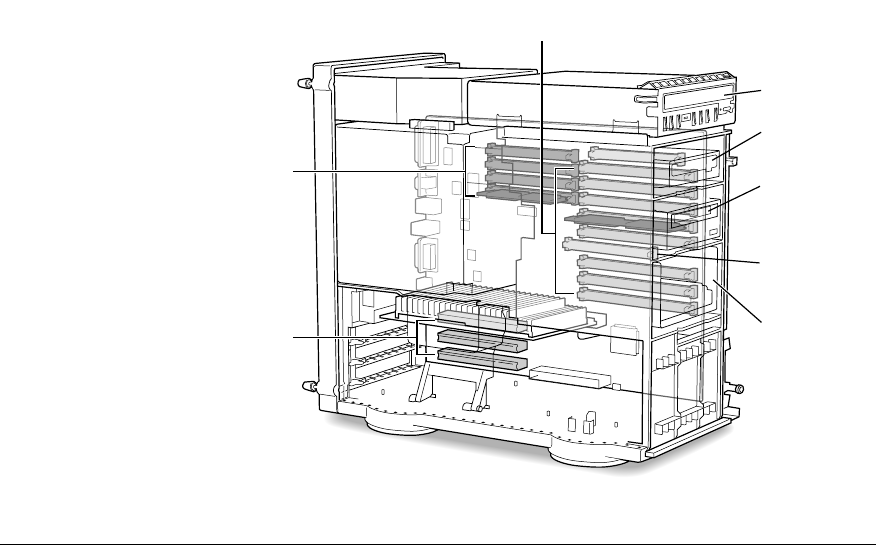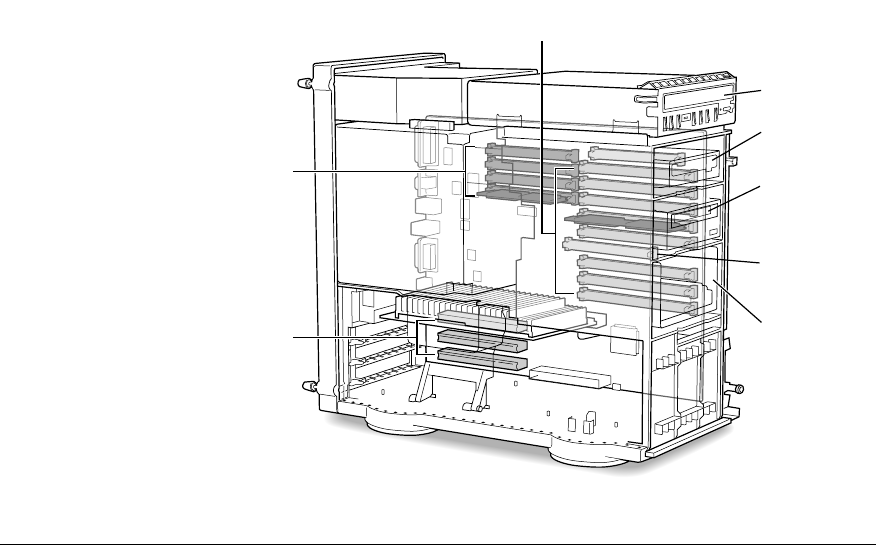
You can expand the capabilities of your server by installing items internally
and by connecting external devices. The following figure shows you the
location of the Workgroup Server 8550’s internal components. An external
view of the server, depicting the ports to which you connect other devices, is
shown in the section “Your Server at a Glance” in Chapter 1.
IMPORTANT
Make sure each device you add is compatible with your server
and does not exceed the maximum power allowance for that device. If it is a
SCSI, ADB, or internal device, make sure to turn off your server before
connecting the device. For further information, consult your Apple-authorized
dealer, the manufacturer of the component you want to add, or Appendix B,
“Technical Information.”
CD-ROM drive
Three PCI
expansion slots
Dynamic RAM (DRAM)
DIMM connectors
VRAM DIMM
connectors
Floppy disk
drive
Auxiliary bay
for optional
drive
L2 RAM
cache slot
Internal disk
drive bracket
3 Expanding Your Server
and Connecting Other Equipment
31