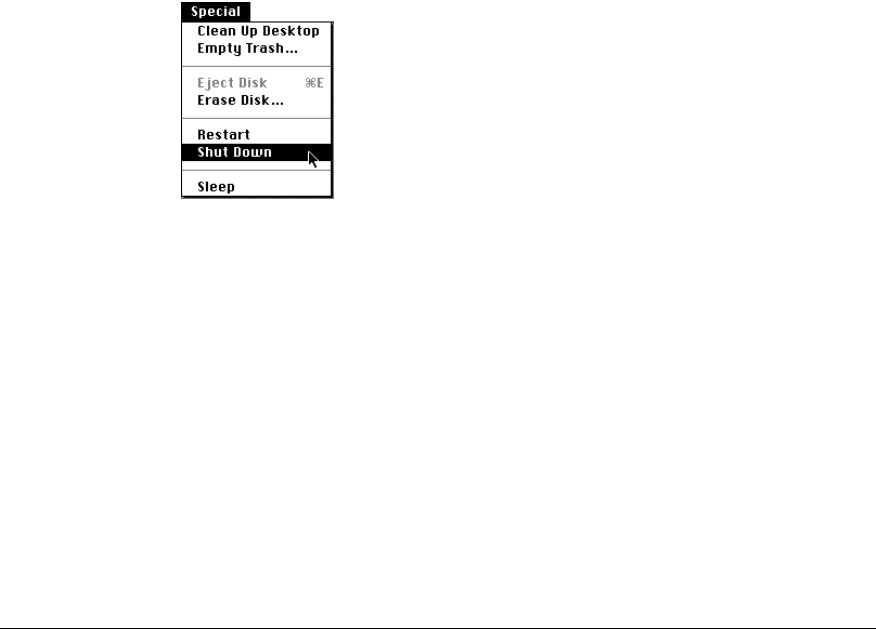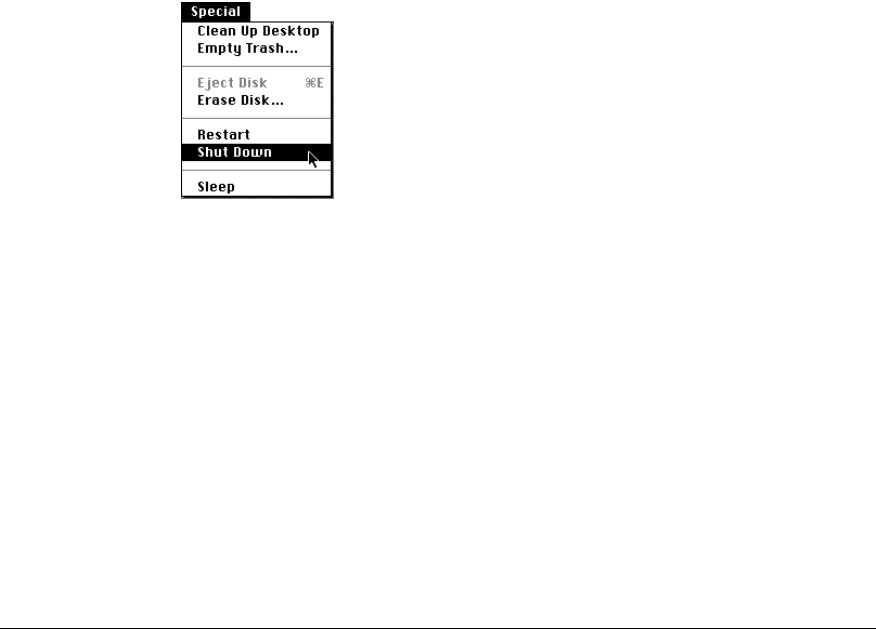
Tu r n in g t h e server off
You need to turn off (shut down) the server to perform the tasks in Chapter 2,
“Connecting to the Network.”
IMPORTANT
Be sure to turn off the server if you need to do any of
the following:
m move the server
m connect other equipment to the server
m unplug the server
You can turn off the server by pressing the Power button (located at the front
of the server) or you can use the Shut Down command. Both procedures
ready the startup disk for a fast restart the next time you turn on the server.
Using the Shut Down command
1 Choose Shut Down from the Special menu.
2 Respond to the dialog boxes that may appear.
Applications that are running may display dialog boxes that prompt you to
save open files or that ask you to enter a message that is to be displayed to
users who are logged in to your server.
18 Chapter 1 / Setting Up Your Server