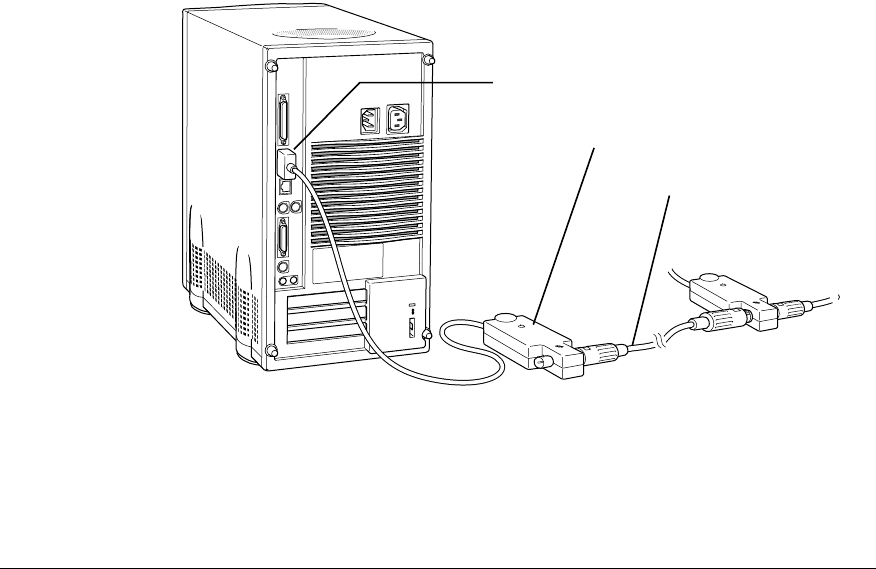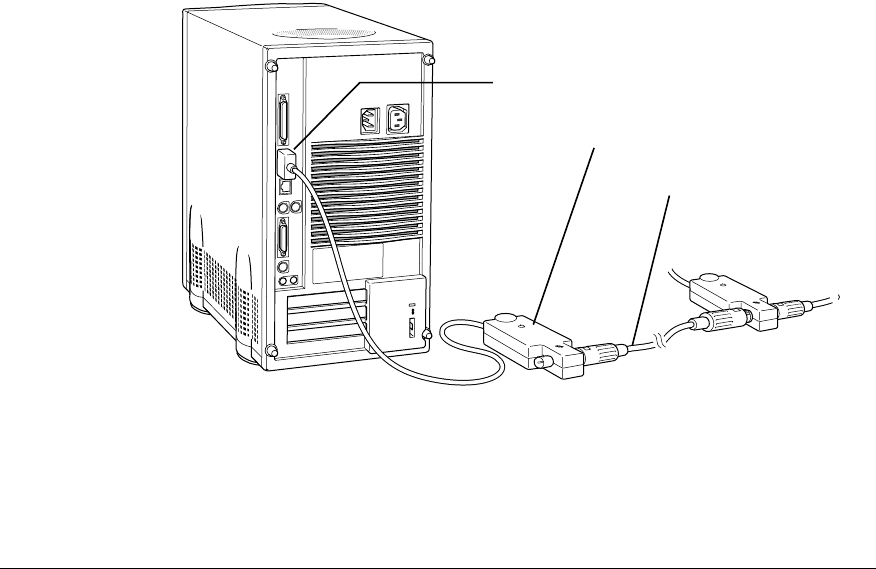
Connecting to thin coaxial Ethernet
Follow this procedure to connect the server to an Ethernet network that uses
thin coaxial cable. The hardware connection requires an Apple (or Apple-
compatible) thin coaxial transceiver and a thin coaxial cable.
To connect the server to a thin coaxial network:
1 Make sure that the server is turned off.
2 Attach one end of a thin coaxial cable to one of the posts on the thin coaxial transceiver.
3 Attach the other end of the cable to the last thin coaxial transceiver on the network.
A thin coaxial network must be terminated at the endpoints to function. An
Apple transceiver is self-terminating. A non-Apple transceiver may require a
terminator; check the documentation that came with the transceiver.
Note: You can connect the server anywhere along a network; however, to do
so requires that you temporarily disconnect the network, which could disrupt
existing network services.
4 Plug the connector on the transceiver into the AAUI Ethernet port on the server.
The server is preset to use the network software connection for Ethernet. You
can use network services as soon as you start up the server.
Ethernet port (AAUI)
Ethernet thin coaxial transceiver
Thin coaxial cable
22 Chapter 2 / Connecting to the Network