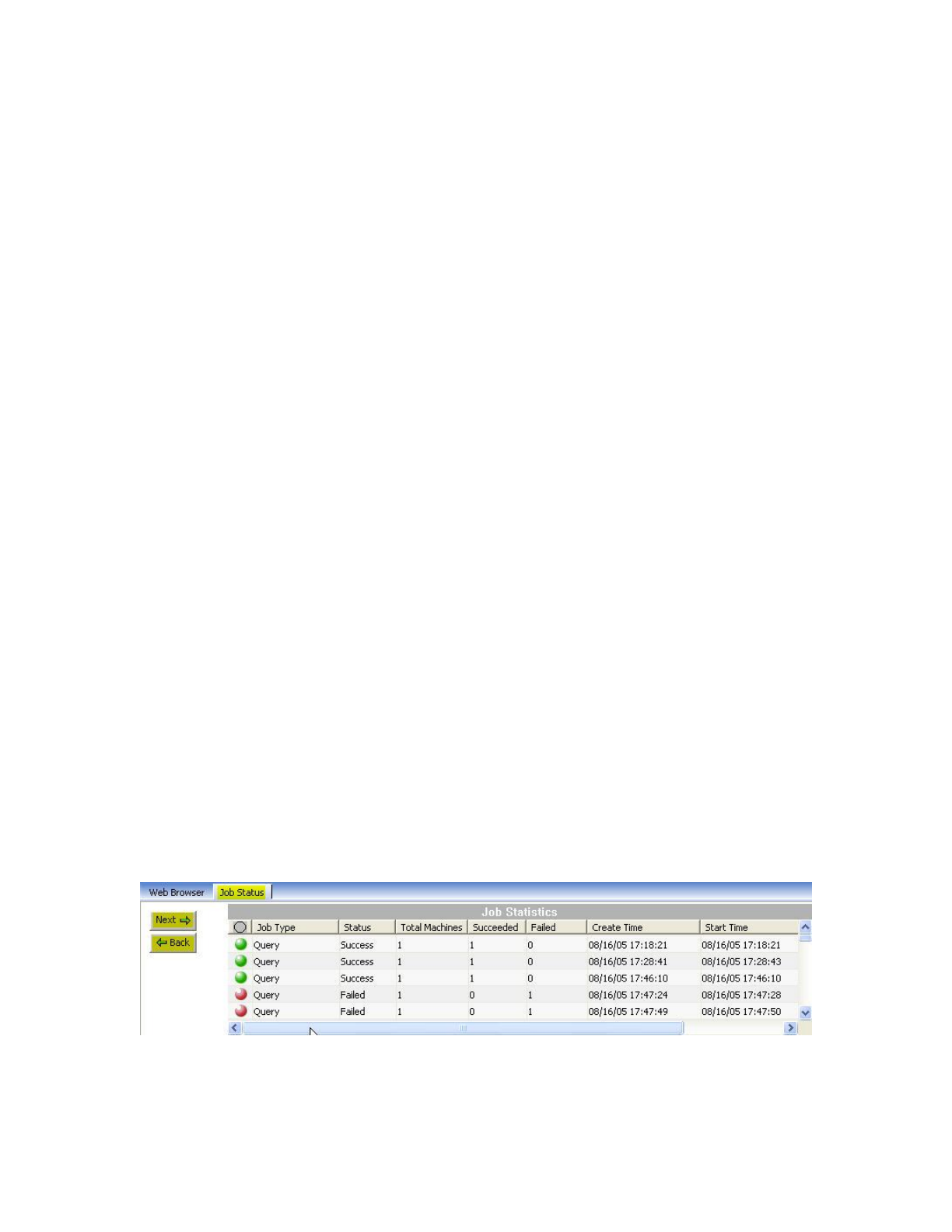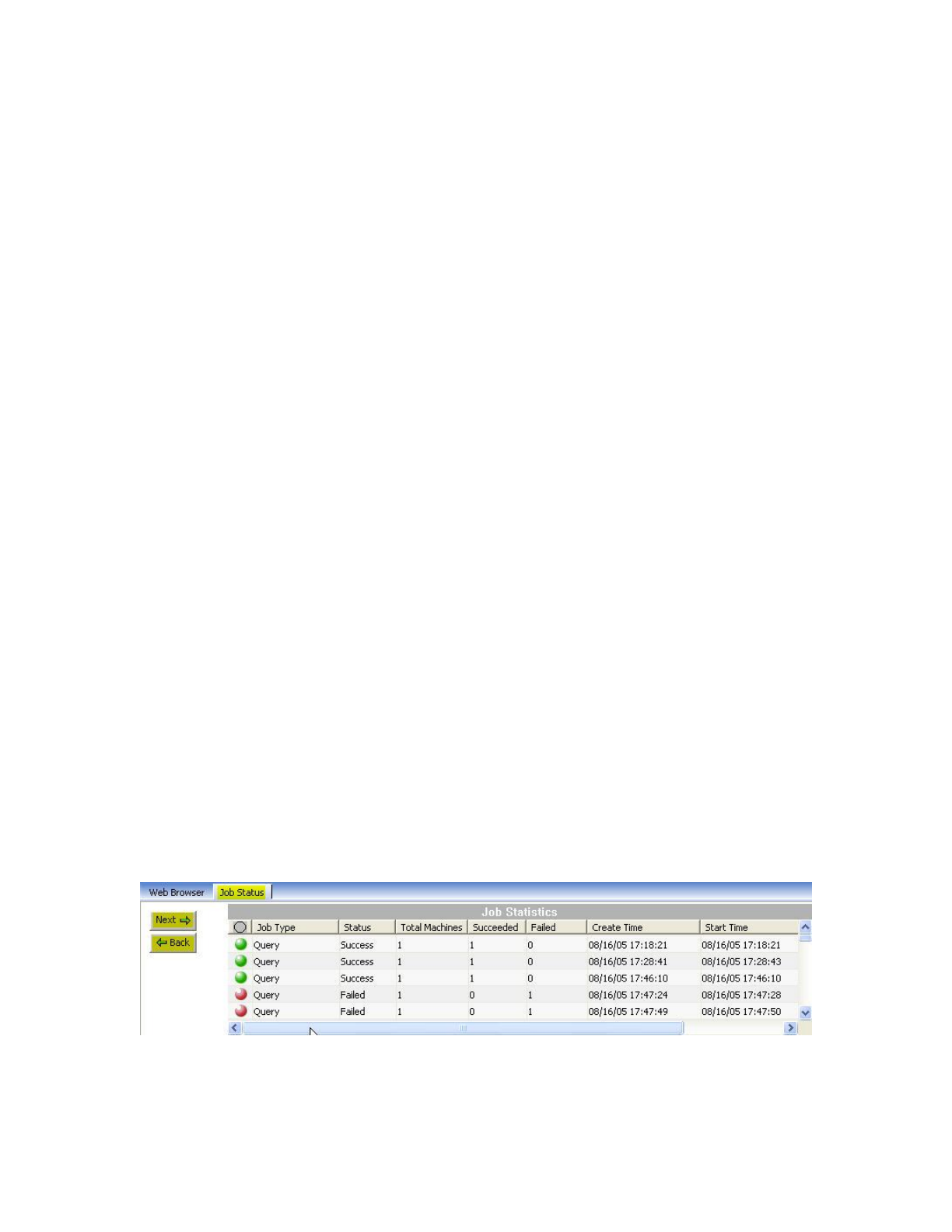
St.BernardSoftware,Inc. ProtectingYourNetworkInvestment
June19th,2006 UpdateEXPERTPremiumv7.01EvaluationGuide 9
Note:WhenyoudeployadditionalMasterAgents (usingFile>Agent>InstallWizard)youcan
connecttothemusingFile>Agent>Connect/Configure.AdditionalMasterAgentsaretypically
deployedfordelegationorscalingreasons.
The Network Pane (upperleft) is where you “discover” machines, simply by expanding the
WindowNetworkorActiveDirectoryobjects.Theseviewsareidenticaltoviewingyournetwork
from“NetworkNeighborhood”.Unixmachinescanalsobediscoveredwith“Network>IPScan”,
andaddedtotheUNIXobject.IPScanworksforWindowsmachinesalso, buttheyareaddedto
the Domain tree. Groups and Profiles are empty till you create a Group, or run the Profile
Wizard.See“Help>Contents”toaccesstheonlineUserGuideformoreinformation.
The Updates Pane on the right (empty on initial launch, as shown above) populates with
machinespecific patch information (installed & notinstalled patches) when you Query one or
more machines. Note: configure your Web Proxy (next topic), then Download the latest
databasebeforequeryingtargetmachinesforameaningfulandaccuratepatchinventory.
TheWebBrowsertab(shownonpriorpage)displays:
· Announcements(upgrades,etc.)
· Linktothe“UpdateEXPERTKnowledgebase”
· Linktothe“PatchInformationDatabase”
· KBArticlesforWindows,Solaris,RedHatLinuxplatforms
· HTMLreports
Linksontheleft(shownonpriorpage)allow:
· Checkingyoursubscription
· DownloadingtheDeploymentGuide(moredetailonAgentArchitecture)
· Submittingsupportrequestswithaform
TheJobStatustaballowsdisplayofUpdateEXPERTeventhistory.Thisisa3leveldrilldown.
At the top level one or more MasterAgents are listed. Next/Back allow drillingdown to Job
StatisticsandTaskStatisticslevelsfordetailsaboutvariousoperations.Allstatusinformationcan
bedeletedfromJobStatustab.Machinespecificstatusinformationcanalsobedeletedfromthe
DeploymentStatuswindow.