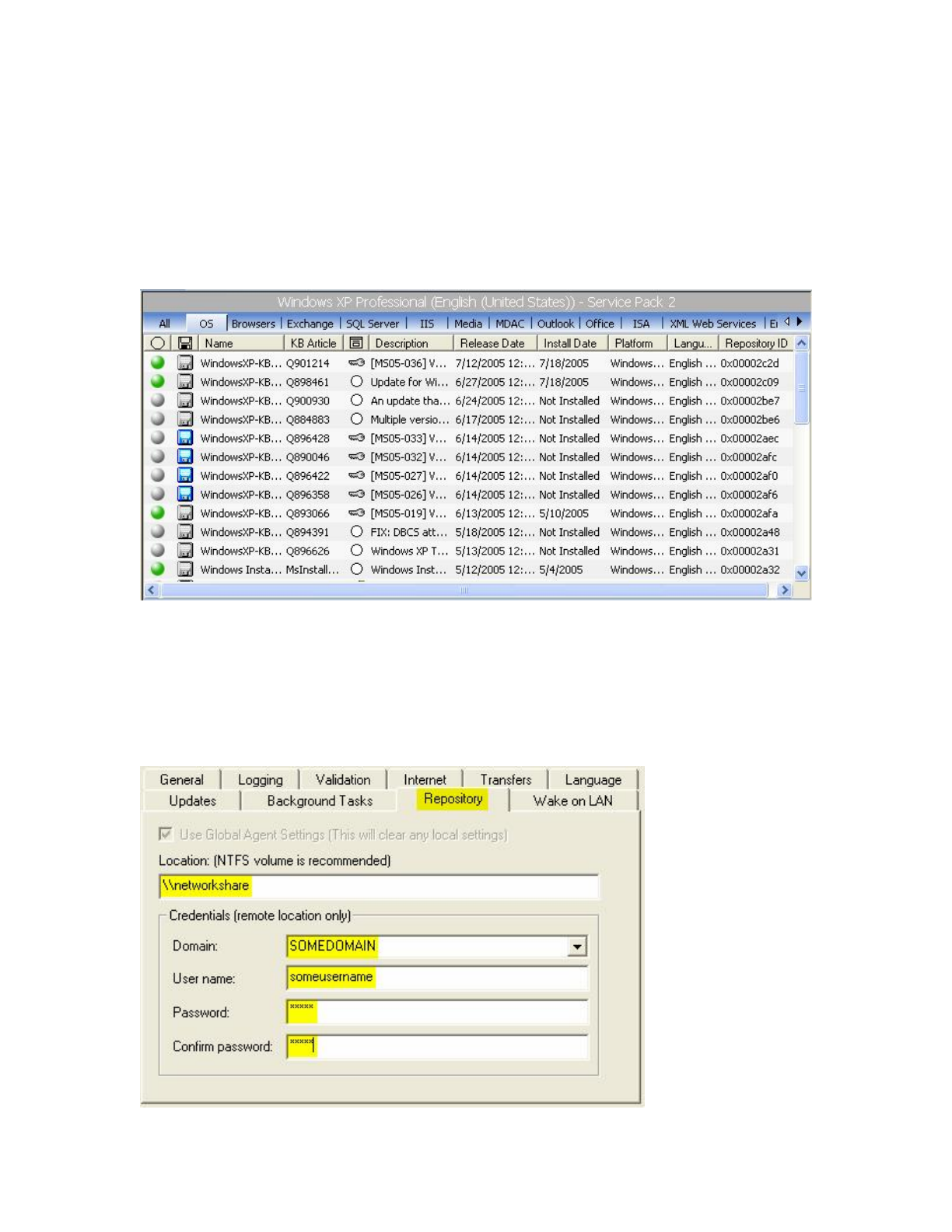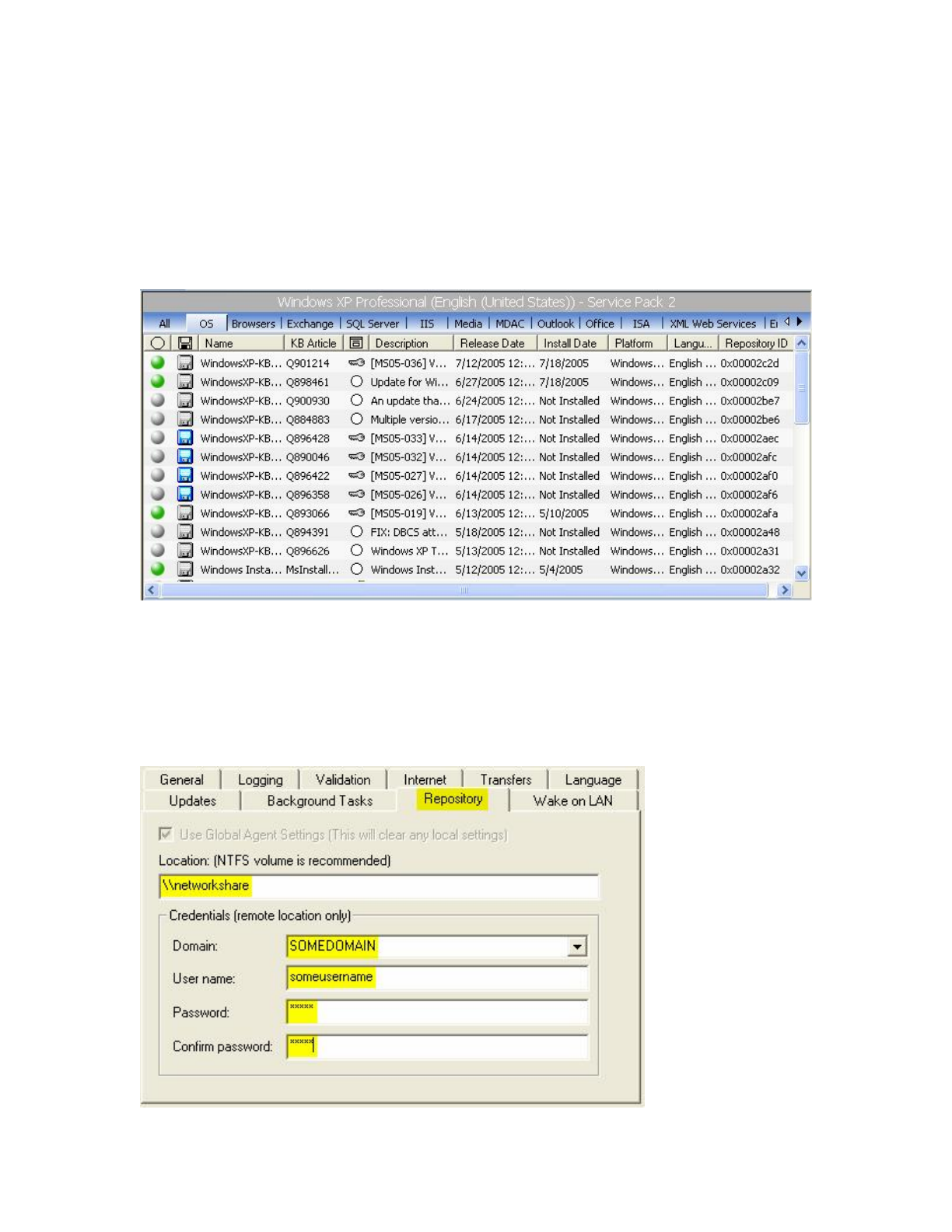
St.BernardSoftware,Inc. ProtectingYourNetworkInvestment
June19th,2006 UpdateEXPERTPremiumv7.01EvaluationGuide 14
DownloadPatches
Note:Patches which are not downloadedalready, areautomaticallydownloadedby thePatch
InstallWizard.Herewedoitmanuallyprimarilyasalearningexercise.
Select(highlight)oneormoreuninstalledpatches,rightclickand“Download”. DisketteIcons
willturnbluewitharedarrowwhiledownloading,andwillturnsolidblue(shownbelow)when
successfullydownloaded. Greymeansnotdownloaded.
Thedisketteswillturnorangeifthedownloadfails.Thisistypicallyaproxyorfirewallissueifthe
problem persists. By default, patches are downloaded to %systemroot%\UEAgent\Downlo ad
and given a uni que RepositoryID that can be easily crossreferenced to the Microsoft name
usingtheNameandRepositoryIDcolumnsintheUpdateEXPERTinterface(shownabove).
ThedownloadRepositorycanbereconfigured ( File>Agent>Settings)tobeanonbootdrive
(D:forexample),oranetworkshare(UNCsyntaxonly,notmappeddrivelett ers).