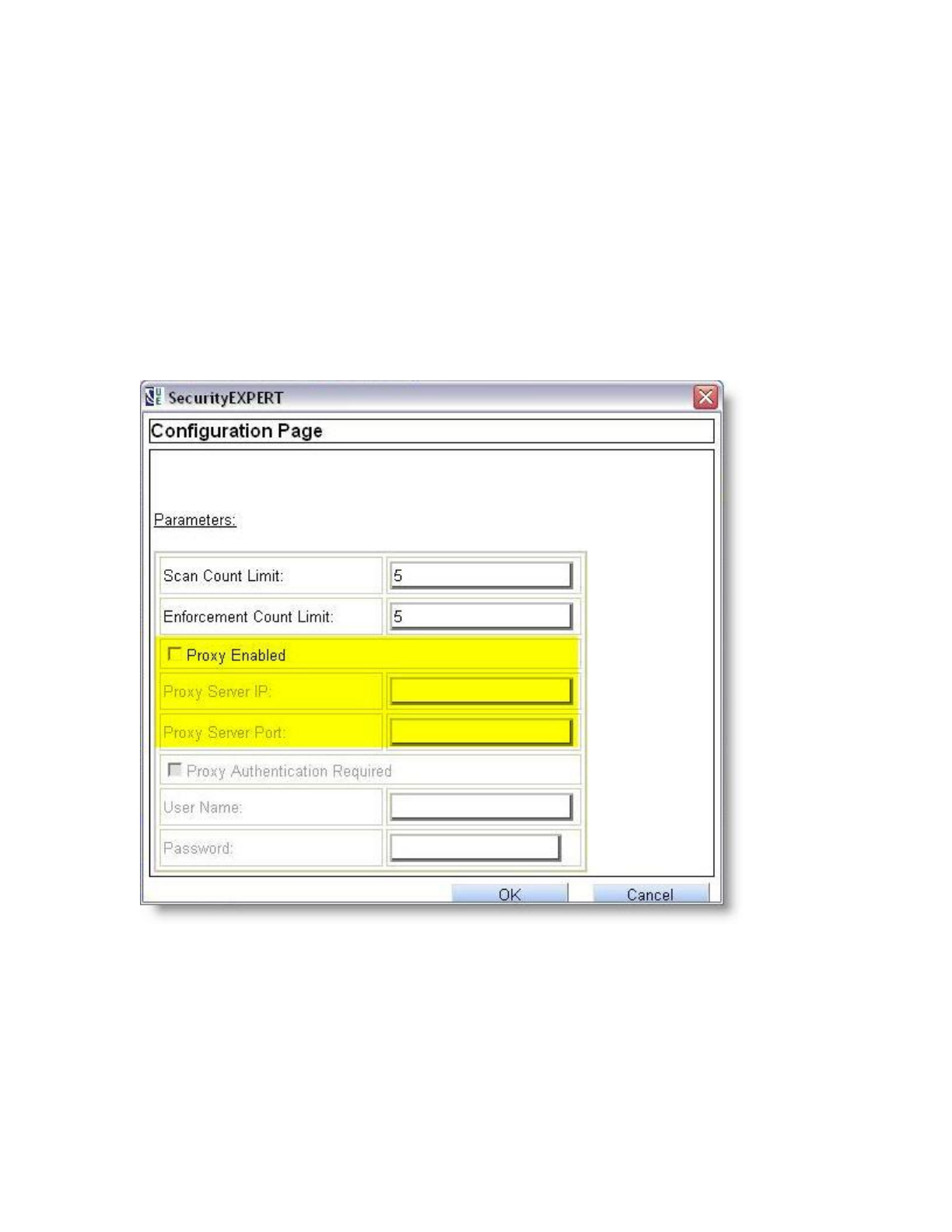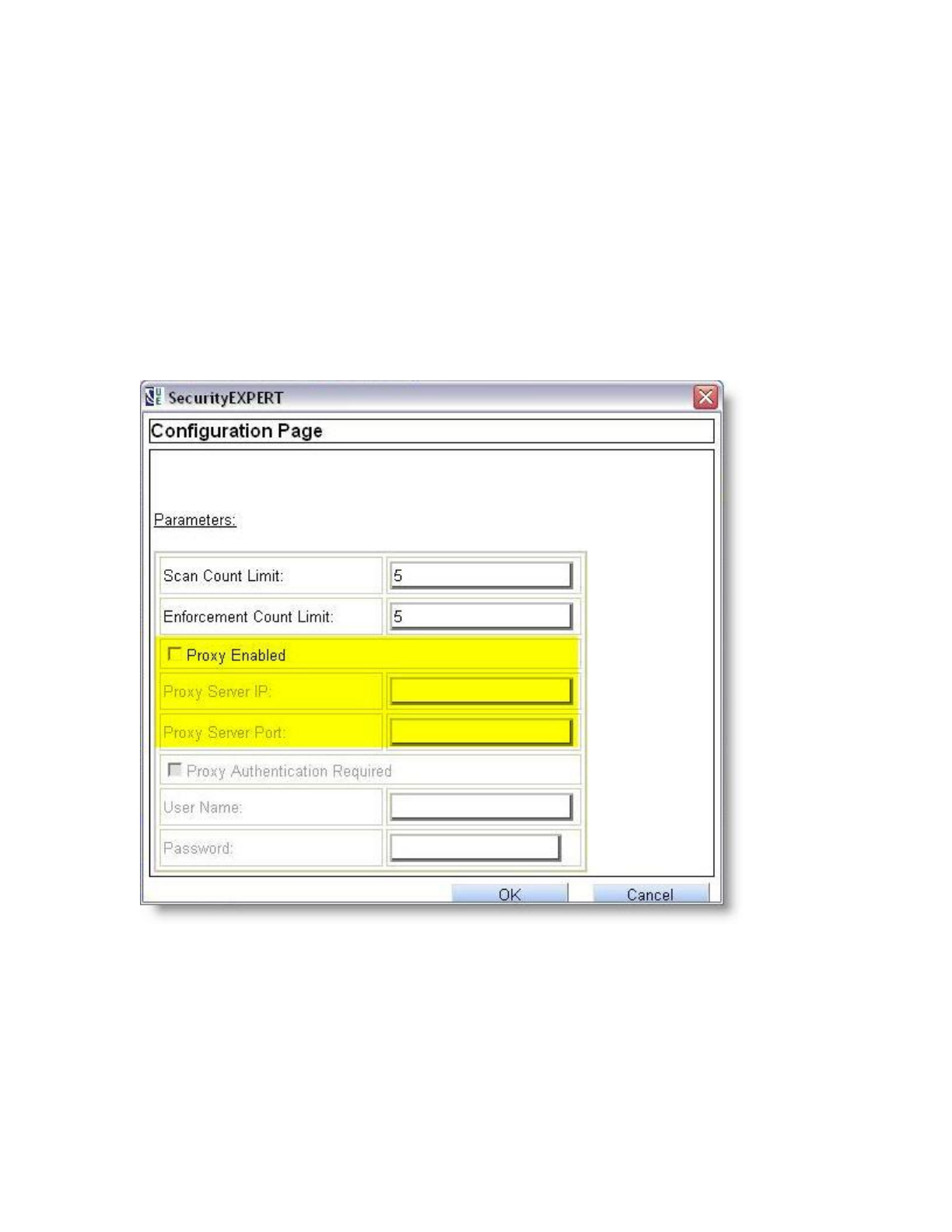
St.BernardSoftware,Inc. ProtectingYourNetworkInvestment
June19th,2006 UpdateEXPERTPremiumv7.01EvaluationGuide 26
ConfigureSecurityEXPERTWebProxy
Beforeattemptingtodownloadsecuritytemplates,setWebProxysettingsifneeded.
SettingsManagementis performedwitha .NETinterfaceaccessedfromUpdateEXPERT.This
screen savesWeb Proxy information to .NET configuration files. If you have identified a Web
ProxyforUpdateEXPERTusingFile>Agent>Settings>Internet, youneedtoreplicatethose
settings,oruseothervalidproxysettingssothatsecuritytemplatescanbedownloaded.
GotoSecurityEXPERT>Optionstoseethepagebelow.Atminimumyouneedtocheck“Prox y
Enabled”,thenspecifythe“ProxyServerIP”and“ProxyServerPort”ashighlightedbelow.
YoumayalsoenterProxyAuthenticationinformation,ifneeded,afterchecking“ProxyEnabled”.