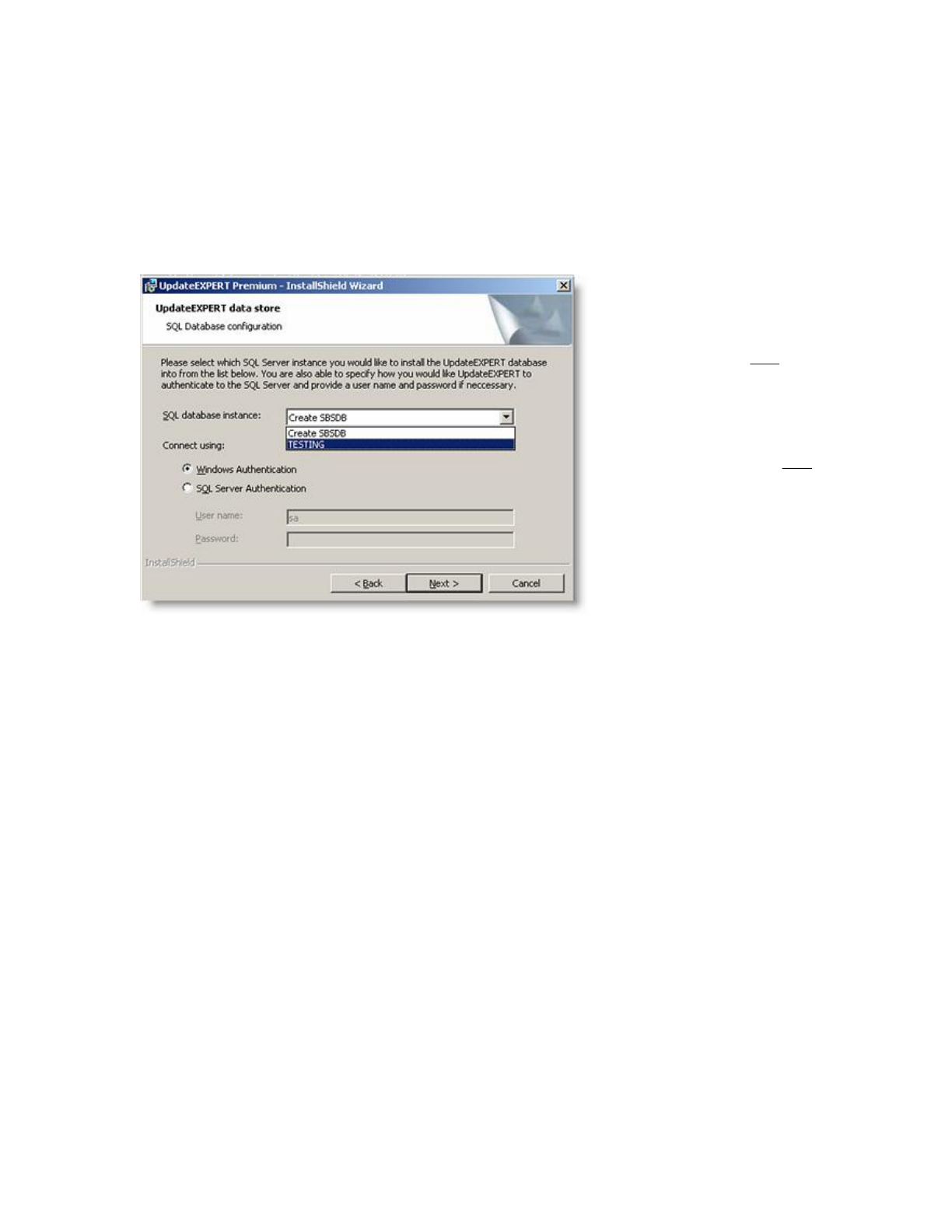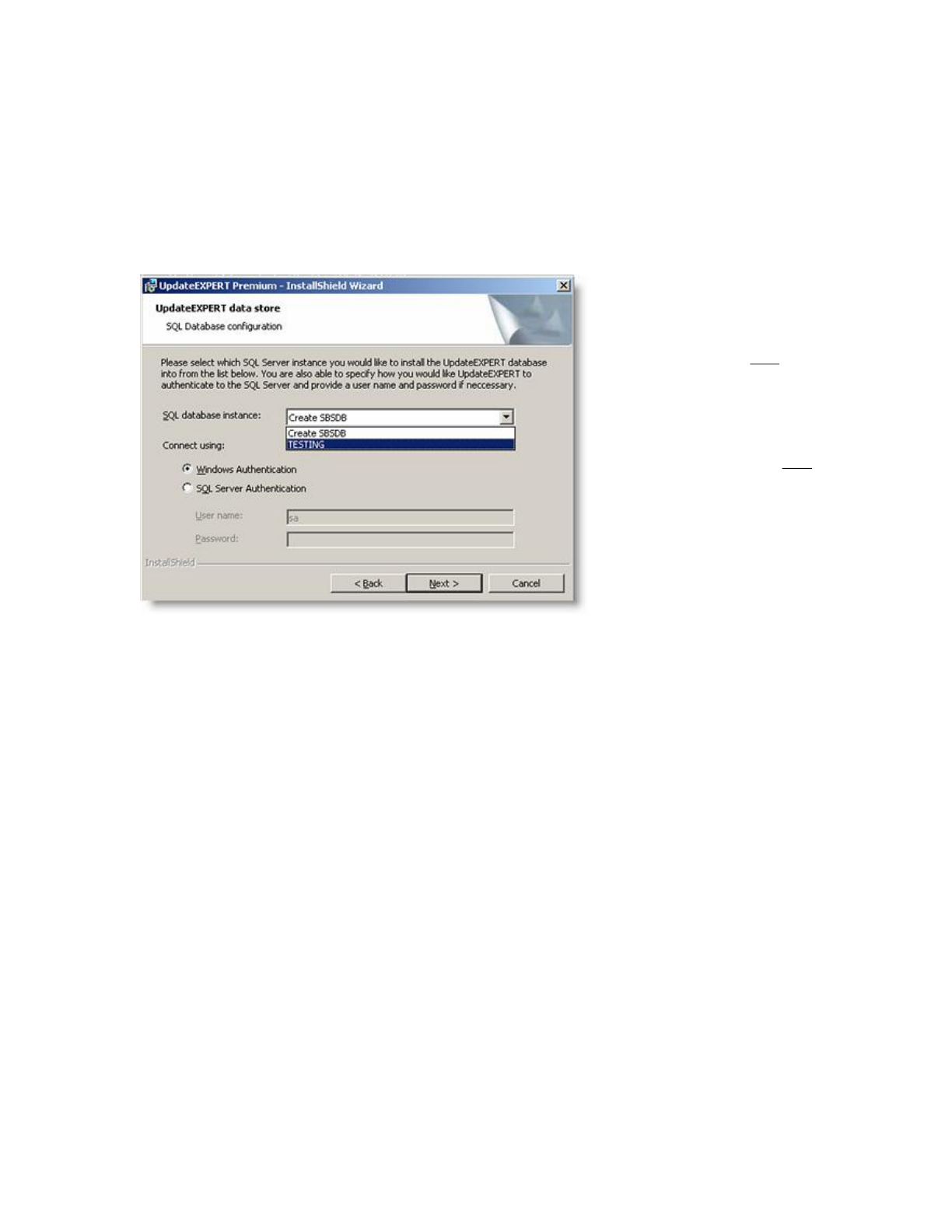
St.BernardSoftware,Inc. ProtectingYourNetworkInvestment
June19th,2006 UpdateEXPERTPremiumv7.01EvaluationGuide 39
AppendixA–CustomInstallOptionsContinued…
“Custom” (instead of “Typical”) also allows you to specify an existing locally installed SQL
instanceforuse,insteadofMSDE.TheUEDataStoreandoptionallySEDataStoredatabaseswill
be created in MSSQL$SBSDB folder for MSDE, or in MSSQL$LocalInstanceName folder for
SQL.
“CreateS BSDB”means useMSDE.
The result will be a folder called
MSSQL$SBSDB.
“Testing” is an existing Local SQL
instance using a folder called
MSSQL$TESTING.
Note1: MasterAgentsaredeployed
withtheAgentInstaller(File>Agent
> Install Wizard…). The Agent
InstalleralsopresentsavailableLocal
SQLinstancesinapicklist.
Note2: Windows Authentication is
alwaysusedforPatch Management.
In v7.01, Settings Management also
uses Windows Authentication by
default,butallowsusingSQLServer
Authenticationasanoption.