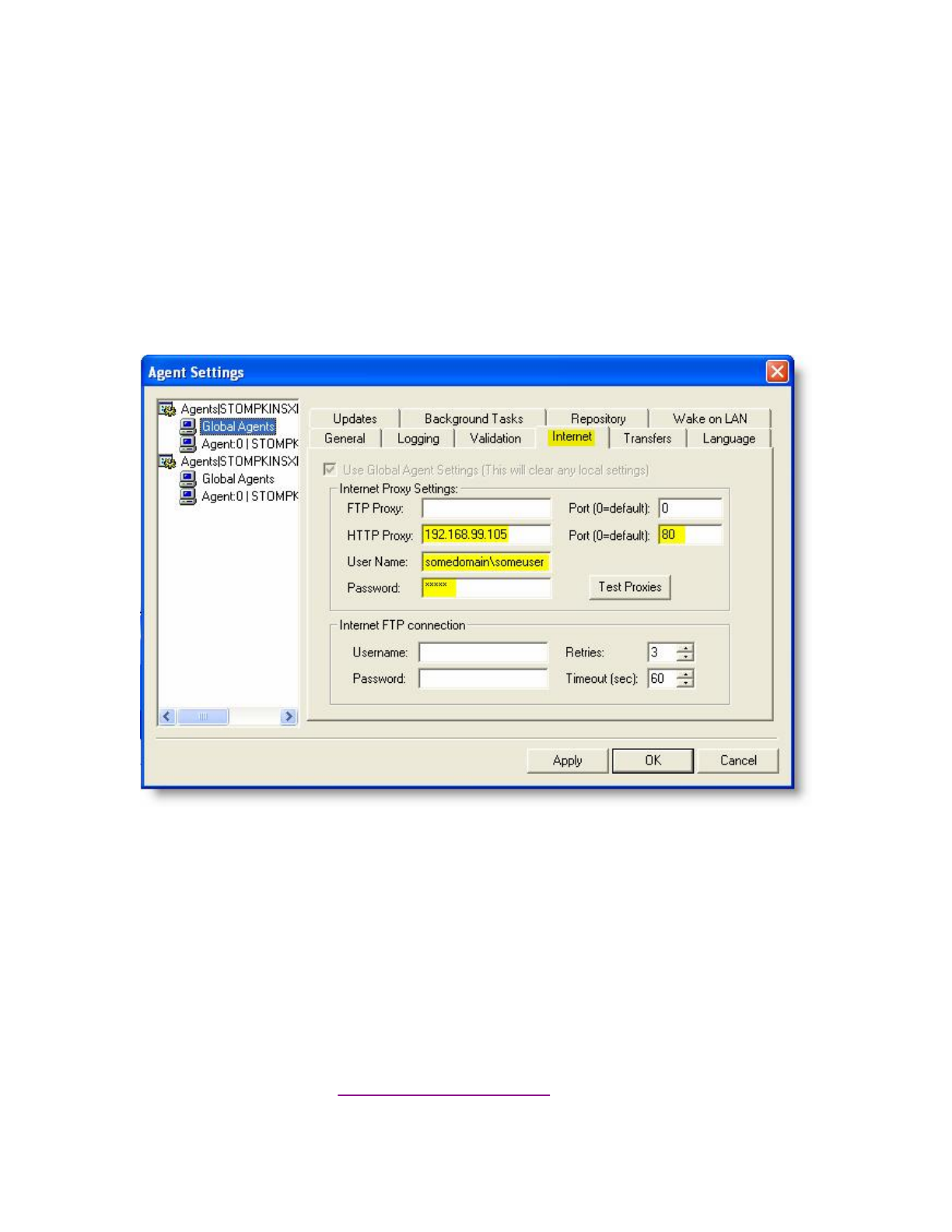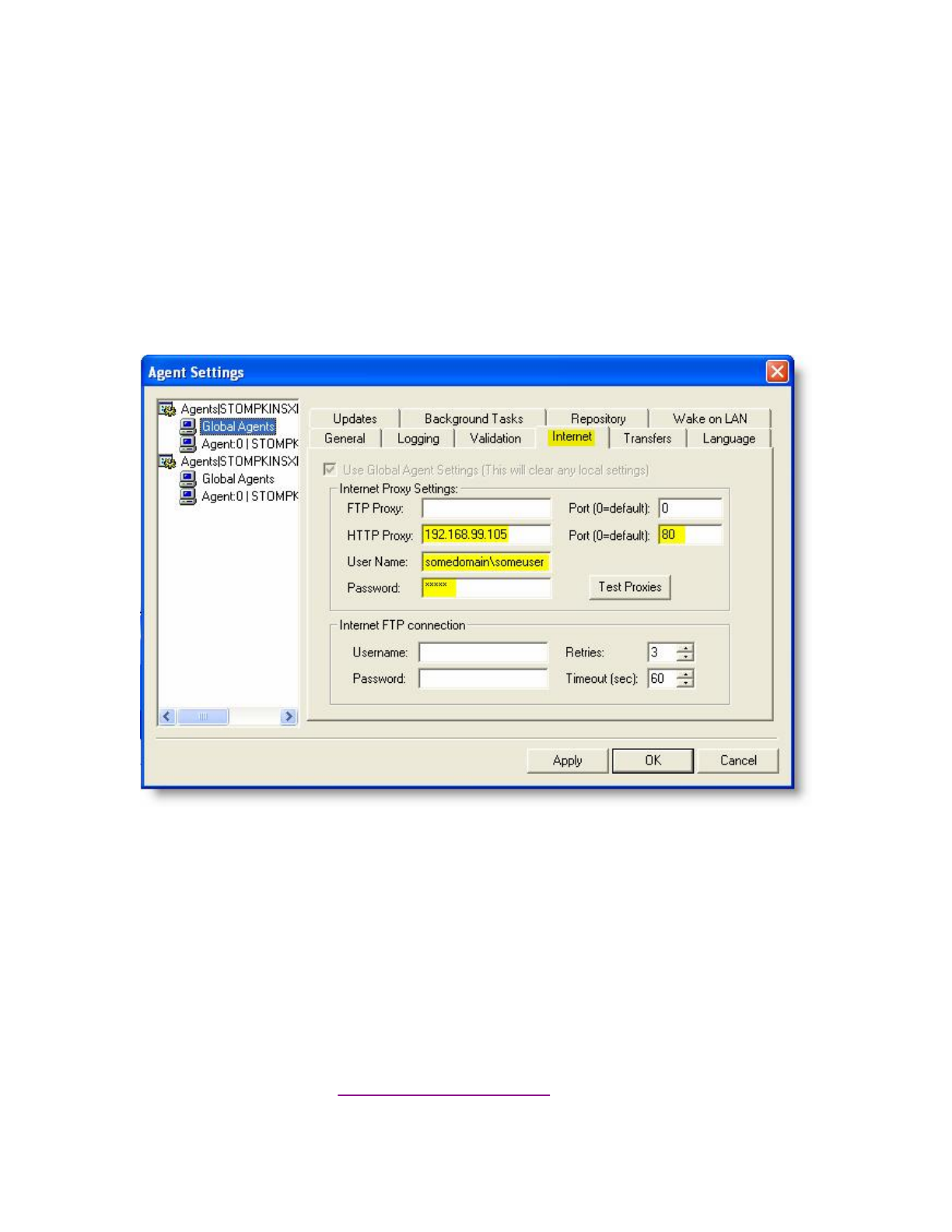
St.BernardSoftware,Inc. ProtectingYourNetworkInvestment
June19th,2006 UpdateEXPERTPremiumv7.01EvaluationGuide 10
IdentifytheWebProxy(ifapplicable)
IfyourorganizationusesaWebProxyServeryouneedtoidentifyitsothatUpdateEXPERT can
successfullysubmitURLrequeststoSt.BernardandMicrosoftwebsitesfordatabaseupdates,
andpatchdownloads.
Navigateto"File>Agent> Settings>Internet"andidentifyyourwebproxyserver.Itisbestto
enter t he information for the "Global Agent". The Global Agent represents default settings
appliedautomaticall ytoaMasterAgentandallofitsLeafAgents.
Asbrowsershaveevolved,theFTPsettingshavebecome“legacy”itemsthatdon’tusuallyneed
tobespecified. TestProxiesbuttonisusefulfortestinginternetaccess.
Note:ThefollowingURL'smustNOTbeblockedbyaWebProxyorbyaFirewall,forsuccessful
UpdateEXPERTdatabase/productupdates.Thisisusuallynotanissuebutismentionedjustin
casetherearefirewallorwebfilteringrestrictionsinyourenvironment.You’llreceiveadownload
errormessage(seethenextsection)iffirewallrestri ctionsarepreventingadatabaseupdate.
http://www.stbernard.com
http://ueupdates.stbernard.com
http://patches.stbernard.com (forRedHatLinuxpatchdownloadsonly)
Iffirewallissuespersist,seeInternetFirewallRequirementsformoretips.