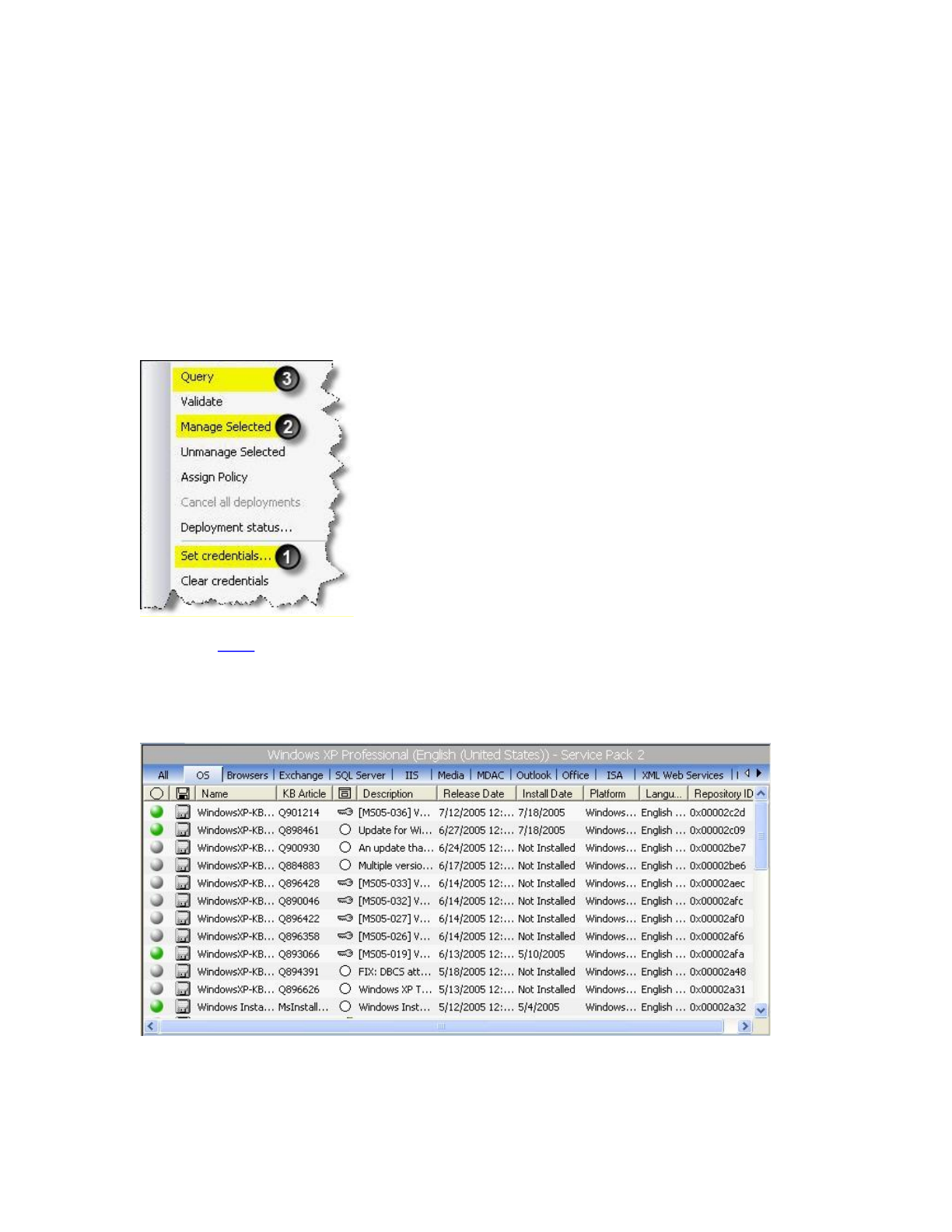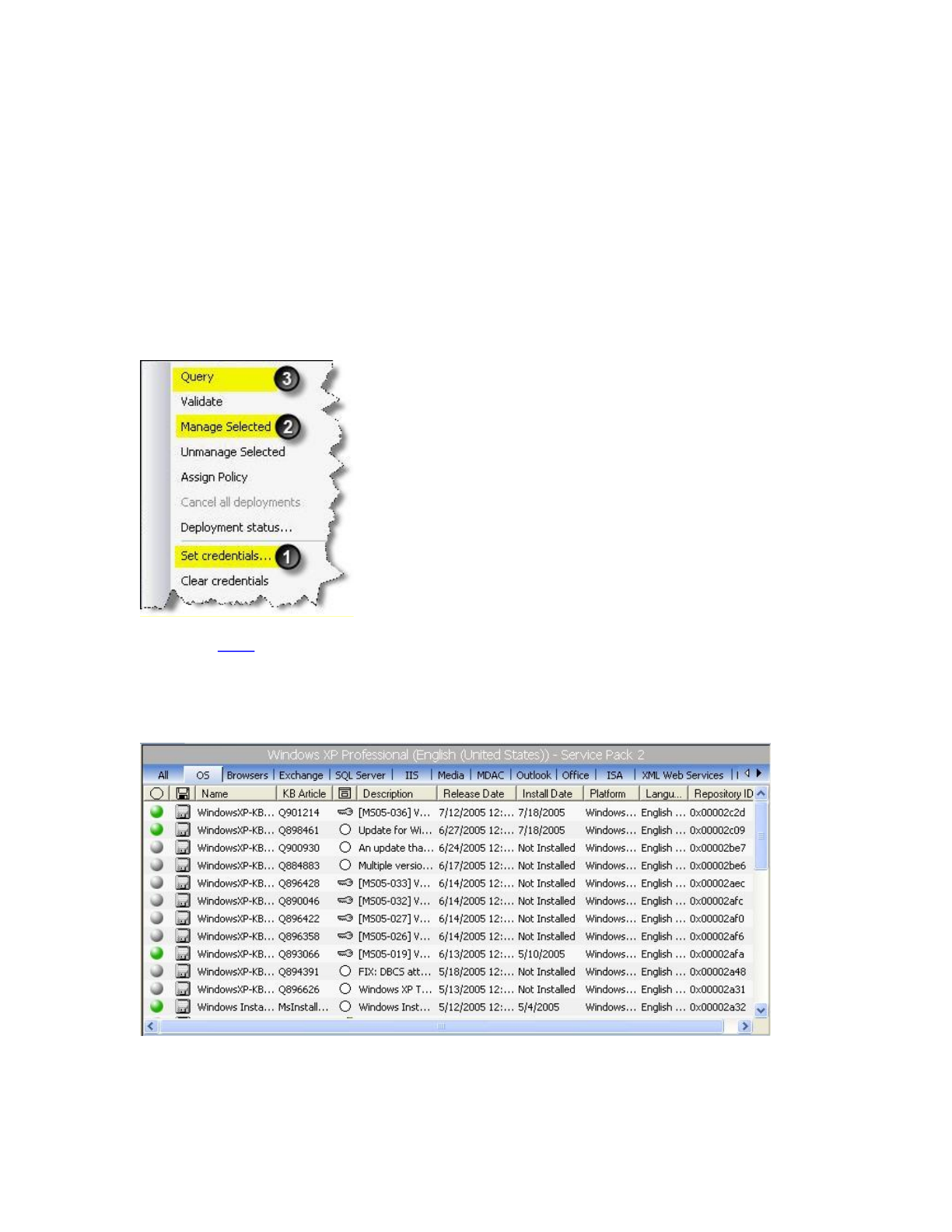
St.BernardSoftware,Inc. ProtectingYourNetworkInvestment
June19th,2006 UpdateEXPERTPremiumv7.01EvaluationGuide 12
QueryyourUpdateEXPERTMachine
Begin by querying a machine you have Administrative rights on, i.e., your UpdateEXPERT
MasterAgent machine, as a means of testing and learning. Select (highlight) your
UpdateEXPERT machine,rightclick,do1)“Setcredentials...”andentervalidcredentials.Then
do2)ManageSelected(decrementslicensecount).Themachinenamewillboldandmeansthe
machine is eligible for querying and patch deployment. Then do 3) Query to get a patch
inventory. Note:aGlobally UniqueMachineID(“GUID”)iswrittentothetargetmachinewhen
you“m anage”it.Ifyougetpromptedforcredentialsusi ng“ManageSelected”itisbecauseyou
havenotused “ SetCredential”atthedomain/ADcontainerlevel,orthemachinelevelyet,orthe
credentialsareinvalid.Enteradmincredentialswhenneeded,andtheMachineIDwillbewritten.
ThendotheQuerycommandagain.
Next,see"Icons"quickreferencetoquicklygetfamiliarizedwithUpdateEXPERTicons.Usethe
applicationTabs(below)toseehowpatchesaregrouped,cli ckanyofthecolumnheadersfor
sorting. Patchesaresorted byReleaseDate(new toold) bydefault. Sortingonthe “balloons”
(GreenBalloons representinstalledpatches. GreyBalloons representuninstalledpatches.), or
patchtype(see“key”i consbelowforsecurit ypatches)areuseful,forexample.
Whenyouwishtoquerymoremachines,youwillneedtoselectadomain/ADcontainer,oroneor
more individual machines, and use Set Credential to specify a domain or local machine
administrativeaccountthatwillallowyoutoquery.