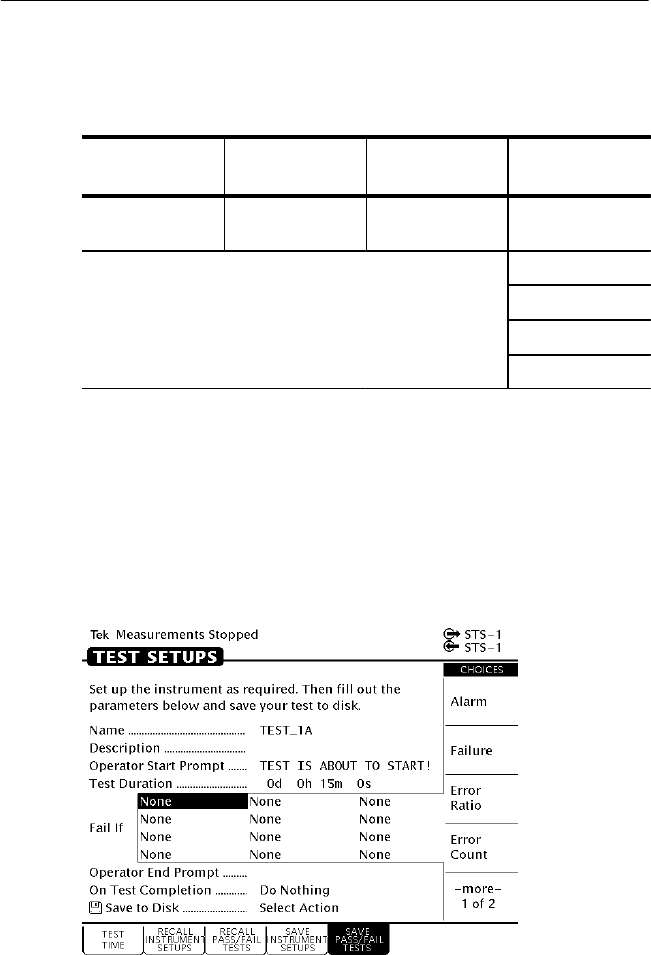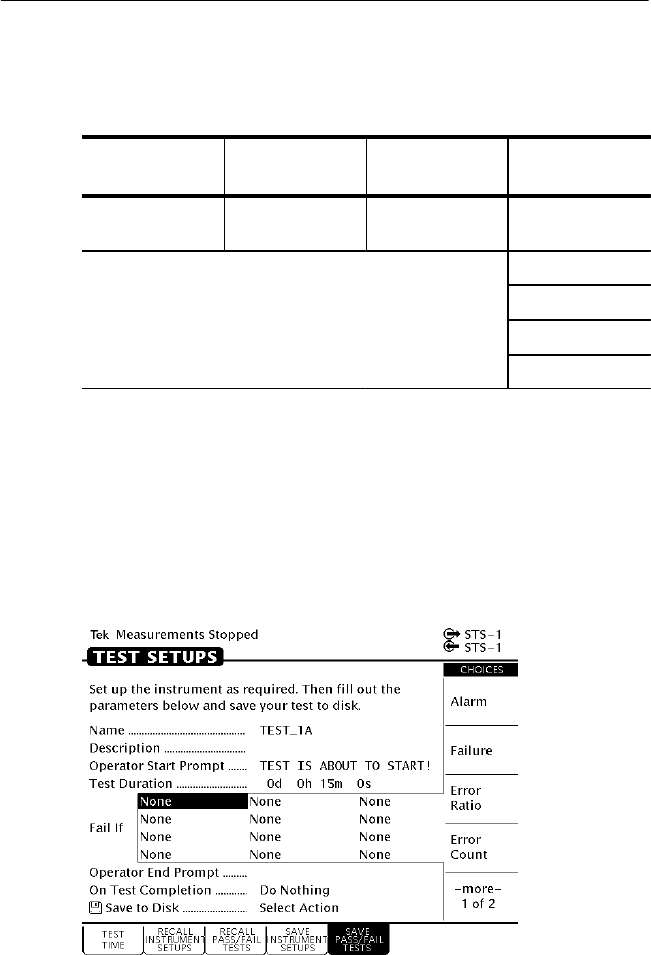
Working with Test Setups
CTS 710 SONET Test Set User Manual
3–47
5. Set the test duration as follows:
Press Menu
Button
Select Menu
Page
Highlight
Parameter
Select Choice
TEST SETUPS SAVE PASS/FAIL
TESTS
Test Duration 5 min
15 min
1 hour
Continuous
USER DEFINED
H Select USER DEFINED to enter a time other than one of the
preset choices. The maximum duration is 99 days, 23 hours,
59 minutes, 59 seconds.
6. Highlight the first entry in the first column of the Fail If table
(see Figure 3–15). Select one of the preset choices to specify a
condition type.
Figure 3–15: Entering Fail If Conditions
Working with Test Setups
CTS 710 SONET Test Set User Manual
3–47
5. Set the test duration as follows:
Press Menu
Button
Select Menu
Page
Highlight
Parameter
Select Choice
TEST SETUPS SAVE PASS/FAIL
TESTS
Test Duration 5 min
15 min
1 hour
Continuous
USER DEFINED
H Select USER DEFINED to enter a time other than one of the
preset choices. The maximum duration is 99 days, 23 hours,
59 minutes, 59 seconds.
6. Highlight the first entry in the first column of the Fail If table
(see Figure 3–15). Select one of the preset choices to specify a
condition type.
Figure 3–15: Entering Fail If Conditions