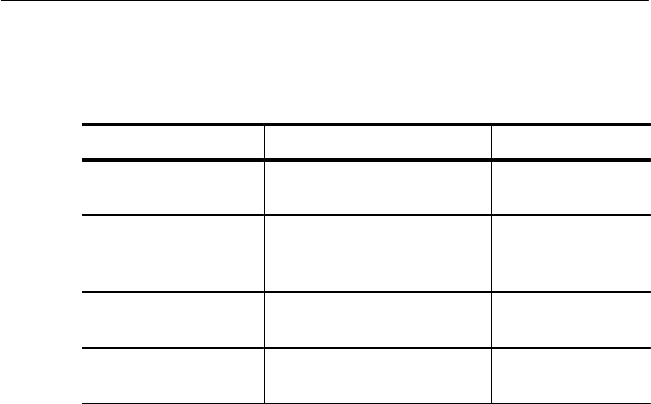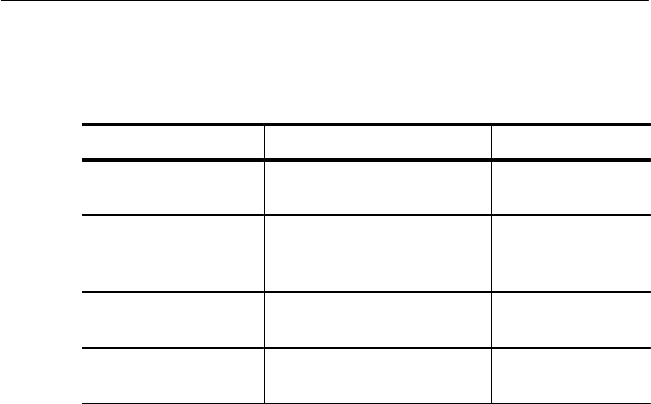
Functional Overview
2–24
CTS 710 SONET Test Set User Manual
Table 2–2: CTS 710 Disk File Types
File Type
Description File Extension
Instrument Setups Complete description of instru-
ment settings
.SET
Pass/Fail Tests Complete description of instru-
ment settings, operator
prompts, and Fail If conditions
.TST
Measurement Results
1
An ASCII file listing the results
of a test
.RES
Measurement History
1
Binary file containing the
history of test results
.HIS
1
The CTS 710 creates two files (with extensions .RES and .HIS)
when you save test results.
The CTS 710 displays only file names with the extensions shown in
Table 2–2. Disk files with any other extensions do not appear in file
name displays.
Reading Files on Disk
You can display disk file names in three places: the RECALL
INSTRUMENT SETUPS page and the RECALL PASS/FAIL TESTS
page of the TEST SETUPS menu, and the RECALL RESULTS page
of the RESULTS menu.
To view instrument setups files on a disk:
1. Insert the disk into the disk drive.
2. Press the TEST SETUPS front-panel button to display the TEST
SETUPS menu.
3. Select the RECALL INSTRUMENT SETUPS page.
4. Select Disk to display the instrument setups on disk.
To view pass/fail files on a disk:
1. Insert the disk into the disk drive.
Functional Overview
2–24
CTS 710 SONET Test Set User Manual
Table 2–2: CTS 710 Disk File Types
File Type
Description File Extension
Instrument Setups Complete description of instru-
ment settings
.SET
Pass/Fail Tests Complete description of instru-
ment settings, operator
prompts, and Fail If conditions
.TST
Measurement Results
1
An ASCII file listing the results
of a test
.RES
Measurement History
1
Binary file containing the
history of test results
.HIS
1
The CTS 710 creates two files (with extensions .RES and .HIS)
when you save test results.
The CTS 710 displays only file names with the extensions shown in
Table 2–2. Disk files with any other extensions do not appear in file
name displays.
Reading Files on Disk
You can display disk file names in three places: the RECALL
INSTRUMENT SETUPS page and the RECALL PASS/FAIL TESTS
page of the TEST SETUPS menu, and the RECALL RESULTS page
of the RESULTS menu.
To view instrument setups files on a disk:
1. Insert the disk into the disk drive.
2. Press the TEST SETUPS front-panel button to display the TEST
SETUPS menu.
3. Select the RECALL INSTRUMENT SETUPS page.
4. Select Disk to display the instrument setups on disk.
To view pass/fail files on a disk:
1. Insert the disk into the disk drive.