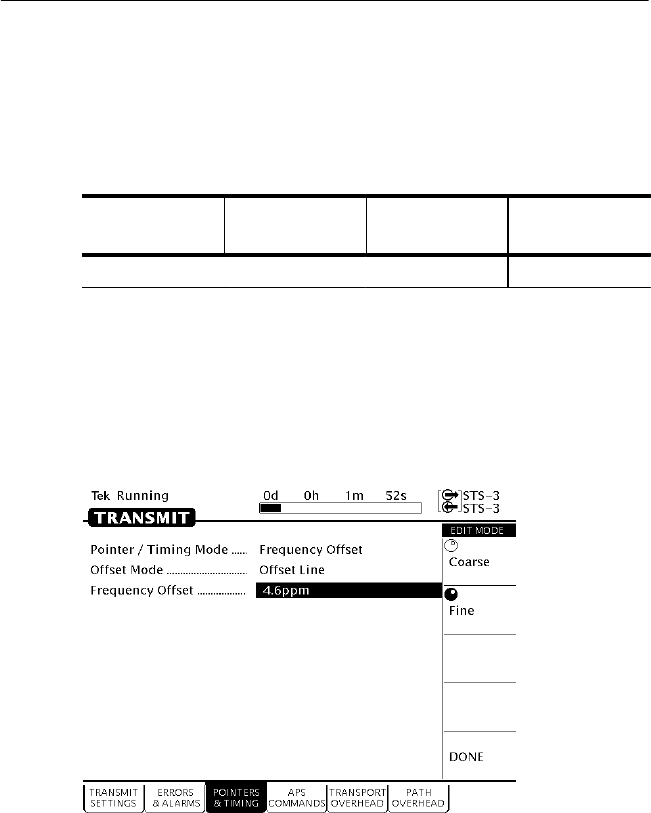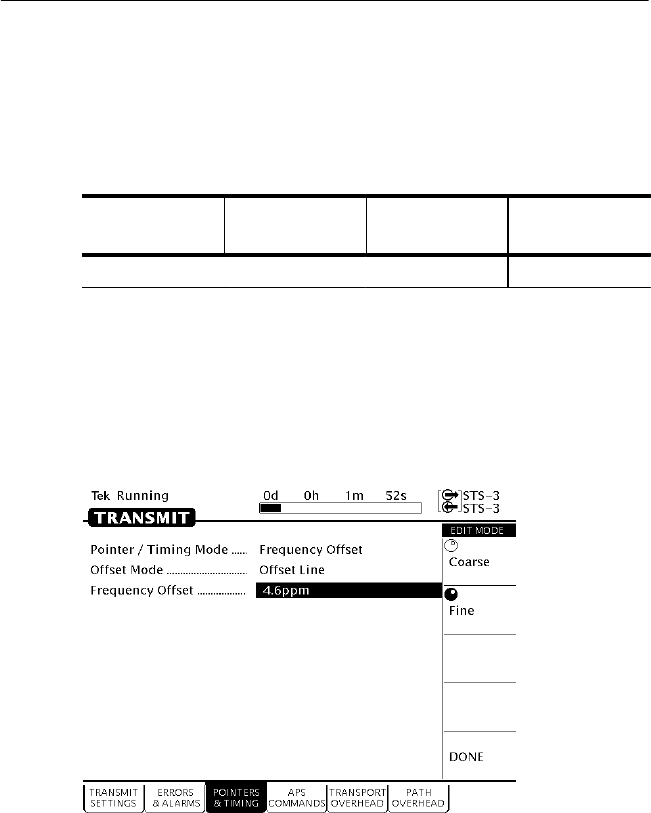
Tutorial
CTS 710 SONET Test Set User Manual
2–39
If the preset choices do not match what you need, use USER
DEFINED to define an alternative.
To define a specific frequency offset:
Press Menu
Button
Select Menu
Page
Highlight
Parameter
Select Choice
USER DEFINED
When you select USER DEFINED, the knob is assigned to adjust the
frequency offset. Two choices are available in this mode: Coarse and
Fine (see Figure 2–28). Coarse adjusts the frequency offset by
10 ppm. Fine adjusts the frequency offset by 0.1 ppm. The larger the
value for frequency offset, the more often the pointer is adjusted.
Figure 2–28: Adjusting Frequency Offset Using the Knob
Tutorial
CTS 710 SONET Test Set User Manual
2–39
If the preset choices do not match what you need, use USER
DEFINED to define an alternative.
To define a specific frequency offset:
Press Menu
Button
Select Menu
Page
Highlight
Parameter
Select Choice
USER DEFINED
When you select USER DEFINED, the knob is assigned to adjust the
frequency offset. Two choices are available in this mode: Coarse and
Fine (see Figure 2–28). Coarse adjusts the frequency offset by
10 ppm. Fine adjusts the frequency offset by 0.1 ppm. The larger the
value for frequency offset, the more often the pointer is adjusted.
Figure 2–28: Adjusting Frequency Offset Using the Knob